讓 Discord 暱稱與個人簡介閃耀的 美觀字體(可複製貼上!)
展現你的 Discord 獨特風格:為何要滿足於普通文字,而不讓你的 Discord 風格大放異彩?有沒有想過 如何在 Discord 上更改字體,讓你的個人檔案脫穎而出?探索精選的 Discord 字體 收藏——這些美觀又酷炫的樣式,將使你的暱稱、個人簡介和訊息真正與眾不同。準備好透過準備好複製貼上的精美文字,來轉換你的個人檔案和聊天體驗吧!準備好探索無限的可能性了嗎?今天就到我們的 免費字體工具 吧!
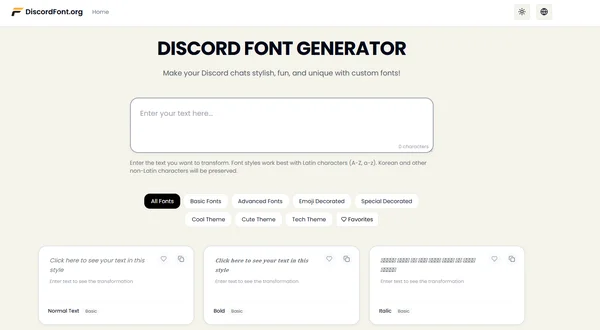
探索用於你暱稱的頂級 美觀 Discord 字體
你的 Discord 暱稱猶如你的數位名片。它是人們在伺服器中看到的第一件事,所以為什麼不讓它令人難忘呢?使用 美觀 Discord 字體 可以幫助你脫穎而出,無論你是想展現精緻、前衛,還是純粹的趣味。
流暢手寫體與優雅字體:精緻樣式
想為你的個人風格增添一絲格調嗎?流暢手寫體 和 優雅字體 非常適合那些偏好精緻美學的人。想像一下你的用戶名稱使用美麗、流暢的字體,傳達著優雅和精緻。這些樣式非常適合角色扮演社群,或僅僅是留下一個與眾不同的印象。它們能巧妙地提升你的存在感,而不會過於張揚。
粗體與醒目:引人注目的字體
有時候,你需要做出宣言。粗體與醒目 字體旨在抓住注意力,確保你的訊息,尤其是你的暱稱,無法被忽略。想像一下強勁、粗線條或獨特的字元設計,在螢幕上視覺上跳脫出來。這些字體非常適合遊戲公會、伺服器管理員,或任何想立即感受到他們存在感的人。它們以強大的方式傳達自信和權威。
有趣與俏皮:展現你的獨特個性
如果你的風格更偏向奇幻和輕鬆,那麼 有趣與俏皮 字體就是你的首選。從泡泡文字到古怪的設計,這些樣式能讓你的獨特個性閃耀。非常適合休閒聊天、表達興奮,或僅僅是展示你開朗的性情。這些字體為你的線上互動注入了歡樂和親和力,讓你立刻更令人難忘和容易親近。
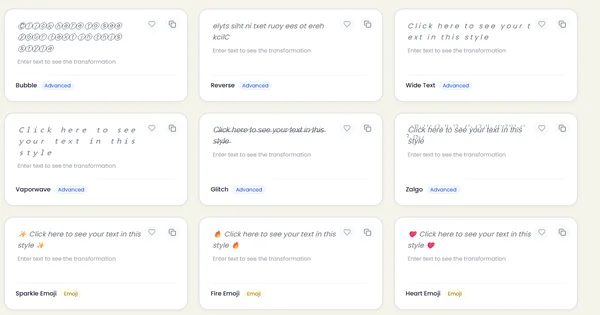
用酷炫時尚的字體轉換你的 Discord 個人簡介
你的 Discord 個人簡介是自我表達的迷你畫布。你可以在此分享一些關於你自己、你的興趣,甚至是你的當前心情。用展現你個性的 酷炫時尚字體,將你的個人簡介從基本提升到出色。
復古與頹廢美學,打造前衛風格
對於那些傾向於更叛逆或藝術表達的人來說,復古與頹廢美學 提供了一種前衛的風格。這些字體可能帶有磨損紋理、獨特的字元間距,或整體復古感。它們非常適合展現獨特、不隨波逐流的個性,或適用於小眾社群的成員。這種風格立即傳達了一種酷炫、另類的氛圍,讓你與眾不同。
可愛風文字:令人喜愛的個人簡介靈感
用 可愛風文字 擁抱你甜蜜的一面。這些可愛的個人簡介靈感通常會融入符號、小愛心、星星,或散發魅力的簡潔圓潤字元。非常適合展現溫柔的個性或可愛主題的粉絲。在你的個人簡介中使用這些 美觀的 Discord 字體 可以立刻讓你的個人檔案更具吸引力和可愛感。
特殊字元與符號字體:最大化創意
為了真正最大化創意,請探索 特殊字元與符號字體。這些不僅僅是字母;它們通常是由 Unicode 符號組合而成的複雜設計,允許高度獨特和藝術化的文字。你可以在你的個人簡介中創造引人注目的分隔線、裝飾邊框,或全新的視覺元素。這種方法提供了無與倫比的自訂性,讓你能夠設計出獨一無二的個人簡介。
如何使用我們的 Discord 字體產生器:輕鬆複製貼上
你可能在想:「我該如何取得這些超棒的 Discord 字體 呢?」由於我們的 Discord 字體產生器,答案非常簡單且極為容易。我們的工具可以讓你產生可 複製貼上的 Discord 字體,為你節省時間和精力。你不需要下載任何東西,也不需要處理複雜的安裝。
從文字方塊到熱門樣式:快速指南
使用我們的工具非常簡單。首先,造訪我們的網站來 產生獨特的字體。你將在頁面頂部找到一個文字方塊。只需輸入你想轉換的文字——無論是你的暱稱、訊息,還是個人簡介片段。當你輸入時,你會在下方看到數百種不同 Discord 文字字體 樣式的即時預覽。滾動瀏覽選項,探索諸如「進階字體」或「可愛主題」等類別,並選擇最符合你想法的那個。找到你完美的樣式後,只需點擊旁邊的「複製」按鈕即可。就是這樣!自訂文字現在已在你的剪貼簿中。
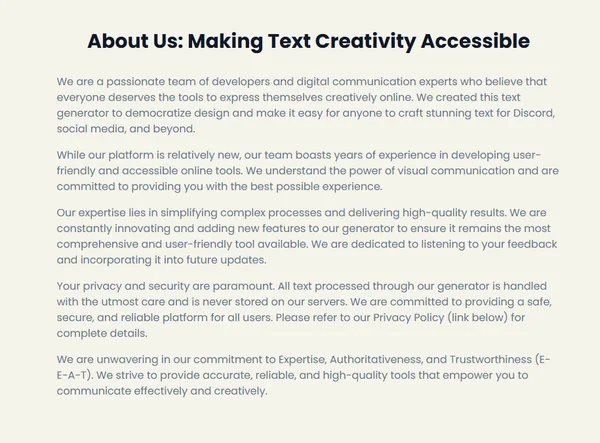
將你的新 美觀文字 貼上到 Discord
現在是好玩的部分了:將你的新 Discord 字體變更 整合到你的 Discord 個人檔案!開啟 Discord(桌面應用程式或手機應用程式皆可)。
- 用於暱稱:前往伺服器設定 > 成員,找到你的名字,點擊鉛筆圖示,然後貼上你的新暱稱。或者,右鍵點擊伺服器清單中的你自己的名字,選擇「更改暱稱」。
- 用於個人簡介/關於我:前往使用者設定 > 使用者個人檔案,點擊「編輯個人檔案」,然後將你的時尚文字貼上到「關於我」欄位。
- 用於訊息:只需將複製的文字直接貼上到你的聊天方塊並傳送!
- 用於頻道名稱/角色:如果你是伺服器管理員,你可以透過前往伺服器設定,選擇「頻道」或「角色」,然後在那裡貼上你的獨特文字來編輯頻道名稱或角色名稱。
就是這麼簡單!這個 Discord 字體 解決方案讓個人化變得毫不費力。
為什麼 美觀字體 是你 Discord 風格的不可或缺要素
在繁忙的 Discord 伺服器世界中,脫穎而出是關鍵。使用 美觀字體 不僅僅是為了看起來「酷」;這是一種增強你的溝通、表達你的身份,甚至更有效地管理你的社群的策略方式。
在任何伺服器中脫穎而出並獲得關注
擁有數百萬用戶和無數伺服器,預設的 Discord 文字可能會讓人覺得有點單調。透過使用獨特的 酷炫 Discord 字體,你的訊息、暱稱和公告會立即變得更引人注目。無論你是想在擁擠的聊天中吸引注意力,還是在成員清單上讓你的用戶名稱脫穎而出,美觀字體都能幫助你從雜亂中脫穎而出並被看見。這對於伺服器管理員或內容創作者來說尤其有用。
表達你獨特的個性和心情
Discord 是一個社交平台,自我表達是它的核心。標準文字通常無法充分傳達你個性和當前心情的細微差別。自訂字體讓你可以在文字中注入風格、幽默或嚴肅感,讓你的數位聲音真正屬於你。從用於笑話的俏皮泡泡字體,到用於更深思熟慮訊息的優雅手寫字體,這些字體讓你能夠超越單純的文字進行溝通,並輕鬆地真正 自訂你的聊天。
建立獨特的個人品牌或社群風格
對於影響者、社群經理,甚至是忠誠的公會領袖來說,品牌的一致性至關重要。在你的個人檔案、伺服器頻道和關鍵公告中使用特定的 美觀 Discord 字體,有助於建立獨特的個人品牌或連貫的社群風格。想像一個遊戲公會,所有成員都使用統一的歌德字體,或者一個舒適的社群伺服器在其頻道名稱中使用柔和可愛的字體。這種一致性為每個人創造了難忘且身臨其境的體驗。
你的 Discord 煥然新生從這裡開始!
準備好拋棄單調,擁抱大膽了嗎?透過 我們的免費 Discord 字體產生器,轉換你的 Discord 風格將變得輕而易舉。我們提供一個簡單、免費且強大的線上工具,協助你使用 Unicode 字元產生獨特的 Discord 字體。你可以立即產生數百種創意「藝術字體」,只需點一下即可複製貼上,個人化你的 Discord 暱稱、訊息和伺服器頻道。
深入我們龐大的 美觀字體 庫,找到你完美的樣式,透過複製貼上,打造一個更有活力、更個人化且更引人注目的 Discord 體驗。不要讓你的 Discord 風格只是人群中的一張臉。今天就開始創造你的獨特造型吧!立即造訪我們的 Discord 字體產生器 現在,讓你的聊天既時尚又有趣且獨一無二!
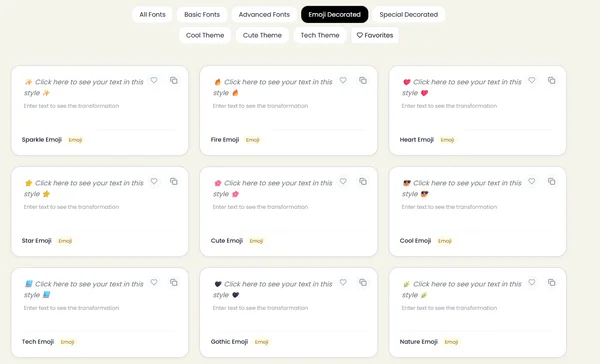
關於 Discord 自訂字體的常見問題解答
想知道這些花俏的字體在 Discord 上是如何運作的嗎?我們有你最常見問題的答案!
Discord 通常使用什麼字體?
Discord 主要使用「Whitney」作為其使用者介面的主要字體。然而,對於一般聊天訊息,Discord 依賴系統預設字體,這意味著你看到的可能會取決於你的作業系統(例如,Arial、Helvetica 或 Segoe UI)。這就是為什麼擁有 酷炫 Discord 字體 可以真正讓你的訊息從標準中脫穎而出。
我可以永久更改我的預設 Discord 字體嗎?
不可以,你無法直接在 Discord 的設定中永久更改 Discord 用於其介面或所有聊天訊息的預設字體。你看到的由像我們這樣的工具產生的自訂 Discord 字體 並不是「安裝」的字體。相反地,它們是看起來像不同字體樣式的特殊 Unicode 字元。當你將它們貼上到 Discord 時,你貼上的是這些獨特的字元,而不是更改 Discord 的底層字體顯示。
如果這些「自訂字體」不是真正的字體,它們在 Discord 上是如何運作的?
我們的自訂 Discord 字體 是透過將你的常規文字轉換成類似不同字體樣式(如手寫、粗體或故障風)的替代 Unicode 字元來運作的。Unicode 是一種通用字元編碼標準,包含數千種不同的符號和字形。當你使用我們的工具時,你本質上是獲得了一系列獨特的 Unicode 字元,Discord 和其他支援 Unicode 的平台都可以顯示這些字元。它就像表情符號一樣運作——它們並非字體變更,而是特定的字元。準備好嘗試這種魔法了嗎?到我們的網站 探索字體樣式。
我可以使用這些字體來放大或縮小 Discord 上的文字嗎?
一般來說,不行。這些基於 Unicode 的自訂 Discord 字體 並不會內在地改變文字的大小。Discord 中文字體的大小是由 Discord 本身的設定控制的(你可以在你的使用者設定 > 應用程式設定 > 外觀 > 字體縮放比例 中調整)。美觀字體僅改變字元的 樣式,而不是它們的顯示大小或整體比例。
這些自訂字體與 Discord 頻道名稱和角色相容嗎?
是的,絕對相容!由我們的工具產生的 可複製貼上的 Discord 字體 具有廣泛的相容性。你可以使用它們來個人化你的 Discord 頻道名稱、角色名稱、伺服器規則、公告,甚至是表情符號名稱,只要 Discord 在這些欄位中支援 Unicode 字元(它通常支援)。這使得伺服器管理員能夠創造一個視覺上獨特且有組織的伺服器環境。你可以 創造你自己的樣式 來讓你的伺服器獨一無二。