Скрытые приёмы и секреты форматирования текста в Discord
Разблокируйте секреты Discord
Итак, вы освоили основы форматирования текста в Discord. Вы знаете, как сделать ваш текст жирным, курсивом, и, возможно, даже зачёркнутым. Но знаете ли вы, что существует целый мир приёмов Discord и скрытых стилей, ждущих своего открытия? Если вы готовы поднять свои сообщения в Discord на новый уровень и раскрыть некоторые секреты Discord, вы попали по адресу. Существуют ли другие секретные команды форматирования Discord? Давайте погрузимся и выясним! Изучите расширенное форматирование текста прямо сейчас!
Вы знаете основы, теперь освойте приёмы Discord
Прежде чем перейти к секретам, давайте быстро повторим то, что знают большинство пользователей.
- Повторение: Жирный, курсив, зачёркнутый: Использование звёздочек (
*текст*,**текст**,***текст***) и тильд (~~текст~~) — основа системы Markdown в Discord. Они отлично подходят для базового выделения. - Зачем изучать расширенное форматирование?: Выход за рамки основ позволяет обеспечить более чёткое общение (например, скрытие спойлеров), решить проблемы с форматированием и добавить уникальный стиль вашим сообщениям и серверу. Знание этих команд Discord может действительно улучшить ваше присутствие.
Спойлеры впереди! Эффективное использование тегов спойлеров
Один из самых полезных приёмов Discord — это тег спойлера. Это позволяет скрывать текст до тех пор, пока кто-то не нажмёт на него.
-
Скрытие конфиденциальной информации или спойлеров к играм: Идеально подходит для обсуждения фильмов, игр или конфиденциальных тем, не портя впечатления другим. Просто заключите текст, который вы хотите скрыть, в двойные вертикальные черты:
||Этот текст скрыт!||. -
Создание интерактивных сообщений «Раскрытие»: Вы можете творчески использовать теги спойлеров для сеансов вопросов и ответов, шуток или мини-игр в вашем чате, добавляя интерактивный элемент к форматированию текста в Discord.
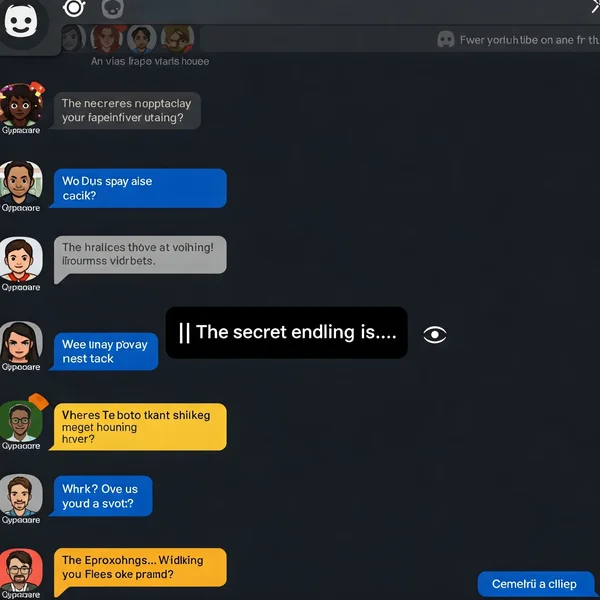
Как показать символы форматирования (\)
Вы когда-нибудь пытались напечатать звёздочку или подчёркивание, только для того, чтобы Discord превратил его в курсив или подчёркивание? Вот тут-то и пригождается экранирование Markdown. Как я могу напечатать символы, такие как * или _, не форматируя мой текст?
- Отображение звёздочек, подчёркиваний и тильд буквально: Поместите обратную косую черту (
\) непосредственно перед символом Markdown, который вы хотите отобразить буквально. Например,\*Этот текст покажет звёздочки\*будет отображаться как Этот текст покажет звёздочки. - Устранение неполадок с форматированием: Если ваш текст не форматируется должным образом, проверьте, не использовали ли вы случайно символ форматирования. Экранирование его обратной косой чертой часто решает проблему. Это важная часть понимания форматирования текста в Discord.
Мощь блоков кода
Блоки кода являются удивительно универсальными командами Discord, предлагая больше, чем просто способ обмена фрагментами программного кода.
-
Использование одинарных обратных кавычек (
код) для выделения в строке: Заключение текста в одинарные обратные кавычки (`так`) создаёт встроенный блок кода. Это отлично подходит для выделения команд, имён файлов или коротких фрагментов, не нарушая поток вашего предложения. Он предлагает другое визуальное выделение, чем стандартный жирный или курсив. -
Освоение тройных обратных кавычек (
код) для многострочного текста: Использование тройных обратных кавычек создаёт более крупный блок кода, сохраняя разрывы строк и интервалы точно так, как вы их набираете. Это необходимо для обмена многострочным кодом, ASCII-артом или просто для того, чтобы текст не подвергался влиянию другого форматирования Markdown.
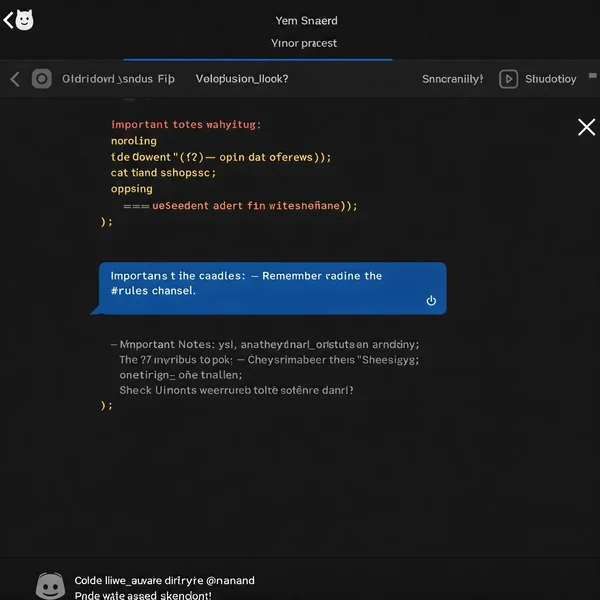
- Выделение синтаксиса для определённых языков: Для реального кода вы можете добавить имя языка после первого набора тройных обратных кавычек (например,
python ...), чтобы включить подсветку синтаксиса, что значительно упрощает чтение кода. - Создание визуально различных разделов текста: Даже без кода тройные обратные кавычки создают визуально различимый блок, который может разделять разделы текста или привлекать внимание к конкретным инструкциям в вашей стратегии форматирования текста Discord.
Изучение символов нулевой ширины и скрытых стилей
(Пожалуйста, используйте следующие методы ответственно и учитывайте Условия обслуживания Discord и рекомендации по доступности. Чрезмерное использование может быть разрушительным.)
- Краткое объяснение концепции — используйте с осторожностью: Существуют специальные символы Юникода, иногда называемые символами нулевой ширины, которые невидимы, но могут использоваться для создания эффектов, таких как, казалось бы, пустые сообщения или обход ограничений по количеству символов в определённых контекстах. Некоторые считают их скрытыми стилями или секретами Discord.
- Возможные варианты использования и ограничения: Хотя они могут показаться забавными приёмами Discord, их применение ограничено, и они иногда могут вызывать проблемы с отображением или доступностью для пользователей с программами чтения с экрана. Как правило, они не рекомендуются для стандартного общения.
Расширенные методы форматирования
Настоящая мощь форматирования текста в Discord проявляется, когда вы начинаете комбинировать различные команды Discord.
- Создание комбинаций жирного, курсива и зачёркивания: Вы можете вкладывать стили форматирования! Например,
~~***жирный, курсив и зачёркнутый***~~работает. Экспериментируйте, чтобы увидеть, какие комбинации достигают желаемого стиля текста. - Вложение форматирования для сложных макетов (используйте экономно): Хотя это возможно, вложение слишком большого количества форматов может стать беспорядочным и трудным для чтения. Используйте сложные комбинации экономно для максимального эффекта в вашем расширенном форматировании.
Расширенный внешний вид с помощью нашего генератора текста
Освоение всех этих приёмов Discord и комбинаций Markdown занимает время. Что, если вы хотите сложные или скрытые стили без лишних хлопот?
-
Генерация сложных стилей одним щелчком мыши: Наш расширенный генератор текста позволяет создавать сложные образы, включая многие из тех, которые трудно или невозможно получить с помощью стандартных команд Discord.
-
Простой доступ к уникальным символам и знакам: Найдите классные символы, уникальные шрифты (отображаемые как специальные символы) и другие элементы, чтобы ваш текст выделялся, всё готово для копирования и вставки. Легко изучите уникальные стили текста.

- Экономия времени на расширенном форматировании: Прекратите бороться с обратными косыми чертами и вложенными звёздочками. Получите нужный стиль текста быстро и легко, используя наш онлайн-инструмент.
Станьте гуру форматирования Discord: впечатлите своих друзей!
Осваивая теги спойлеров, экранирование Markdown, творческое использование блоков кода и понимание комбинаций, вы вышли за рамки базового форматирования текста в Discord. Теперь вы оснащены приёмами Discord и секретами Discord, чтобы сделать ваши сообщения более понятными, привлекательными и уникальными. Вперёд, попробуйте эти методы и впечатлите своих друзей и участников сервера! Какой ваш любимый продвинутый приём?
Раскрытие секретов и приёмов текста Discord
-
Как сделать текст скрытым до нажатия в Discord? Используйте теги спойлеров! Заключите текст, который вы хотите скрыть, в двойные вертикальные черты с каждой стороны, например:
||Ваш скрытый текст здесь||. Это один из самых полезных приёмов Discord. -
Как я могу напечатать символы, такие как * или _, не форматируя мой текст? Используйте экранирующий символ обратной косой черты (
\) непосредственно перед символом. Например, наберите\*, чтобы отобразить звёздочку, а не начать курсив. Это необходимо для точного форматирования текста в Discord. -
Существуют ли другие секретные команды форматирования Discord? Хотя Discord в основном использует Markdown, творческие комбинации и использование тегов спойлеров, блоков кода и экранирующих символов охватывают большинство «секретных» форматов. Для действительно уникальных скрытых стилей или шрифтов внешние инструменты, такие как наш генератор текста, часто являются лучшим решением.
Готовы освоить текст Discord? Найдите больше стилей здесь!