Discord Mobile: เคล็ดลับการจัดรูปแบบข้อความบนมือถือ
จัดเต็มการแชท: เทคนิคการจัดรูปแบบ Discord บนมือถือ
การใช้ Discord บนโทรศัพท์ของคุณนั้นสะดวกอย่างเหลือเชื่อ แต่คุณเคยประสบปัญหาในการ จัดรูปแบบ Discord บนมือถือ หรือไม่? ต้องการทำให้ข้อความของคุณโดดเด่นแม้ในขณะที่คุณไม่ได้อยู่หน้าแป้นพิมพ์? คู่มือนี้เต็มไปด้วย เคล็ดลับ discord ที่จะช่วยให้คุณเชี่ยวชาญ การจัดรูปแบบขณะใช้งาน ใน แอป Discord ทำตัวหนา ตัวเอียง บน Discord มือถือยังไง? เรามีคำตอบให้คุณ! ค้นพบเครื่องมือจัดรูปแบบข้อความง่ายๆ ได้ที่นี่!
ทำไม การจัดรูปแบบข้อความ Discord จึงมีความสำคัญ แม้บนโทรศัพท์ของคุณ
แม้ในสภาพแวดล้อมที่รวดเร็วของการแชทบนมือถือ การจัดรูปแบบข้อความ discord ที่ชัดเจนและน่าดึงดูดใจก็มีบทบาทสำคัญ
- การใช้งาน Discord บนมือถือที่เพิ่มขึ้น: ผู้ใช้จำนวนมากขึ้นเรื่อยๆ เข้าถึง Discord เป็นหลักผ่านอุปกรณ์มือถือของตน การจัดรูปแบบบนมือถือ ที่มีประสิทธิภาพช่วยให้มั่นใจได้ว่าข้อความของคุณจะมีผลกระทบเท่าเทียมกันบนหน้าจอขนาดเล็ก
- รักษาความชัดเจนและสร้างผลกระทบได้ แม้ในขณะใช้งาน: ข้อความที่จัดรูปแบบอย่างดีอ่านและเข้าใจได้ง่ายขึ้นอย่างรวดเร็ว ซึ่งเป็นสิ่งสำคัญอย่างยิ่งเมื่อผู้ใช้ทำงานหลายอย่างพร้อมกันหรือตรวจสอบการแจ้งเตือนอย่างรวดเร็วบนประสบการณ์ การจัดรูปแบบโทรศัพท์ ของพวกเขา
การเข้าถึง Markdown พื้นฐานบน แอป Discord: ทบทวนอย่างรวดเร็ว
ข่าวดีก็คือไวยากรณ์ Discord Markdown หลักสำหรับการ จัดรูปแบบข้อความ discord ขั้นพื้นฐานยังใช้งานได้บน แอป Discord ด้วย!
- หาสัญลักษณ์บนคีย์บอร์ดมือถือ ของคุณ: แป้นพิมพ์มือถือส่วนใหญ่มีการเข้าถึงสัญลักษณ์ทั่วไป เช่น เครื่องหมายดอกจัน (
*) และเครื่องหมายทิลเด (~) ได้ง่าย คุณอาจต้องแตะปุ่ม "สัญลักษณ์" หรือ "123" เพื่อค้นหาสัญลักษณ์เหล่านั้น - สรุปสั้นๆ:
*ตัวเอียง*,**ตัวหนา**,~~ขีดฆ่า~~: เช่นเดียวกับบนเดสก์ท็อป ล้อมรอบข้อความของคุณด้วยสัญลักษณ์เหล่านี้เพื่อให้ได้เอฟเฟกต์ที่ต้องการ ตัวอย่างเช่น*ข้อความตัวเอียง*สำหรับ ตัวเอียง**ข้อความตัวหนา**สำหรับ ตัวหนา และ~~ข้อความขีดฆ่า~~สำหรับขีดฆ่านี่คือ เคล็ดลับ discord พื้นฐานสำหรับทุกแพลตฟอร์ม
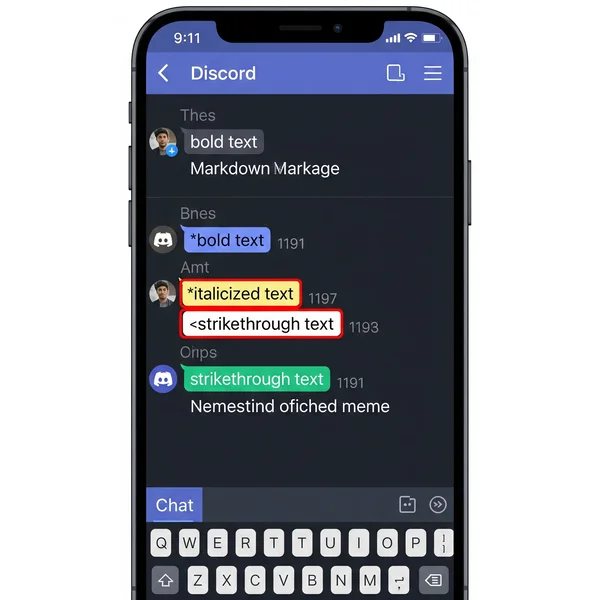
การพิมพ์ตัวหนา ตัวเอียง และขีดฆ่าบนอุปกรณ์ Discord Mobile ของคุณ
แม้ว่าไวยากรณ์จะเหมือนกัน แต่การพิมพ์สิ่งเหล่านี้บนอุปกรณ์ Discord mobile บางครั้งอาจรู้สึกไม่สะดวกนัก นี่คือ เคล็ดลับด่วน บางประการ:
- เคล็ดลับการเข้าถึงดอกจันและทิลเดอย่างรวดเร็ว: ทำความคุ้นเคยกับเค้าโครงแป้นพิมพ์ของโทรศัพท์ของคุณ แป้นพิมพ์บางรุ่นอนุญาตให้คุณกดค้างที่ปุ่มบางปุ่มเพื่อแสดงสัญลักษณ์ที่เกี่ยวข้อง ซึ่งสามารถเร่งความเร็วในการ จัดรูปแบบบนมือถือ ของคุณได้
- ทางลัดข้อความ (ถ้ามีในระบบปฏิบัติการของคุณ): ระบบปฏิบัติการบนมือถือหลายระบบ (iOS และ Android) อนุญาตให้คุณสร้างทางลัดการแทนที่ข้อความได้ ตัวอย่างเช่น คุณสามารถตั้งค่าทางลัดเพื่อให้การพิมพ์
//bขยายเป็น** **โดยมีเคอร์เซอร์อยู่ตรงกลาง พร้อมสำหรับข้อความตัวหนาของคุณ นี่เป็นเคล็ดลับที่ดีสำหรับการ จัดรูปแบบขณะใช้งาน
การใช้อิโมจิอย่างมีประสิทธิภาพในการ จัดรูปแบบบนมือถือ สำหรับ Discord
อิโมจิ เป็นวิธีที่ดีในการเพิ่มบุคลิกและคำแนะนำภาพให้กับข้อความ Discord mobile ของคุณ
- การเข้าถึงตัวเลือกอิโมจิของ Discord บนมือถือ: แอป Discord มีตัวเลือกอิโมจิในตัว ซึ่งมักจะเข้าถึงได้ผ่านไอคอนอิโมจิใกล้กับช่องป้อนข้อความ ซึ่งทำให้การค้นหาและการแทรก อิโมจิ เป็นเรื่องง่าย
- เลือกอิโมจิที่ช่วยเสริม ไม่ใช่รก: เลือก อิโมจิ ที่เพิ่มความหมายหรือน้ำเสียงให้กับข้อความของคุณอย่างแท้จริง การใช้งานมากเกินไปอาจทำให้ข้อความของคุณดูยุ่งเหยิงและลด ความสามารถในการอ่าน
- อิโมจิ: ปัญหาระหว่างแพลตฟอร์ม: แม้ว่า Discord โดยทั่วไปจะทำงานได้ดี แต่โปรดทราบว่า อิโมจิ บางครั้งอาจแสดงผลแตกต่างกันเล็กน้อยในระบบปฏิบัติการต่างๆ (iOS, Android, Windows ฯลฯ)
ข้อจำกัดของ รูปแบบข้อความ ขั้นสูงบน แอป Discord
เมื่อพูดถึง รูปแบบข้อความ ขั้นสูง เช่น ฟอนต์ Discord เจ๋งๆ ที่คุณเห็น จะมีข้อจำกัดบางประการบน แอป Discord
- ทำความเข้าใจ 'ฟอนต์' Unicode บนมือถือ: "ฟอนต์แบบกำหนดเอง" ส่วนใหญ่สำหรับ Discord เป็นลำดับของอักขระ Unicode ที่เลียนแบบ รูปแบบข้อความ ที่แตกต่างกัน แม้ว่ารูปแบบเหล่านี้จำนวนมากจะแสดงผลอย่างถูกต้องบน Discord mobile แต่บางรูปแบบที่ซับซ้อนหรือคลุมเครือมากอาจไม่แสดงผล
- ปัญหาการแสดงผลของรูปแบบซับซ้อน: ข้อความที่มีสไตล์สูงจาก ตัวสร้างข้อความ อาจดูสมบูรณ์แบบบนเดสก์ท็อป แต่อาจมีปัญหาการจัดตำแหน่งหรืออักขระเล็กน้อยบนอุปกรณ์มือถือบางชนิดเนื่องจากการสนับสนุน Unicode ที่แตกต่างกัน
- การพิมพ์รูปแบบซับซ้อนบนคีย์บอร์ดมือถือโดยตรง: การพิมพ์ลำดับ Unicode สำหรับ รูปแบบข้อความ ขั้นสูงเหล่านี้โดยตรงบนแป้นพิมพ์มือถือทำได้ยากและมักเป็นไปไม่ได้
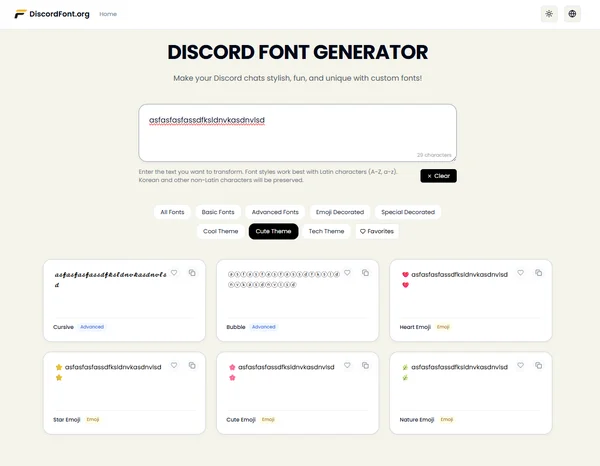
พลังของการคัดลอกและวาง: การใช้ เครื่องสร้างข้อความ สำหรับ Discord Mobile
เครื่องมือสร้างข้อความมีประโยชน์มากในกรณีนี้! ใช้ฟอนต์จากเครื่องมือสร้างบน Discord มือถือได้ไหม? ได้สิ!
- การเข้าถึงเครื่องสร้างข้อความบนเว็บผ่านโทรศัพท์ของคุณ: คุณสามารถเปิดเว็บเบราว์เซอร์บนโทรศัพท์ของคุณและนำทางไปยัง เครื่องสร้างข้อความ เช่น เครื่องมือฟอนต์และสไตล์ Discord ของเรา ได้อย่างง่ายดาย
- สร้างฟอนต์หรือสไตล์ Discord ที่ต้องการ: พิมพ์ข้อความของคุณลงในเครื่องสร้าง เลือกจาก ฟอนต์ Discord หรือ รูปแบบข้อความ ต่างๆ ที่มีให้ จากนั้นเครื่องมือจะสร้างข้อความที่จัดรูปแบบให้คุณ
- การคัดลอกจากเบราว์เซอร์และวางลงในแอป Discord: เมื่อคุณมีข้อความที่มีสไตล์แล้ว เพียงใช้ฟังก์ชัน คัดลอกและวาง ของโทรศัพท์ของคุณเพื่อถ่ายโอนจากเบราว์เซอร์โดยตรงไปยังข้อความของคุณใน แอป Discord นี่เป็นวิธีที่ง่ายที่สุดในการจัดรูปแบบ บนมือถือ ขั้นสูง
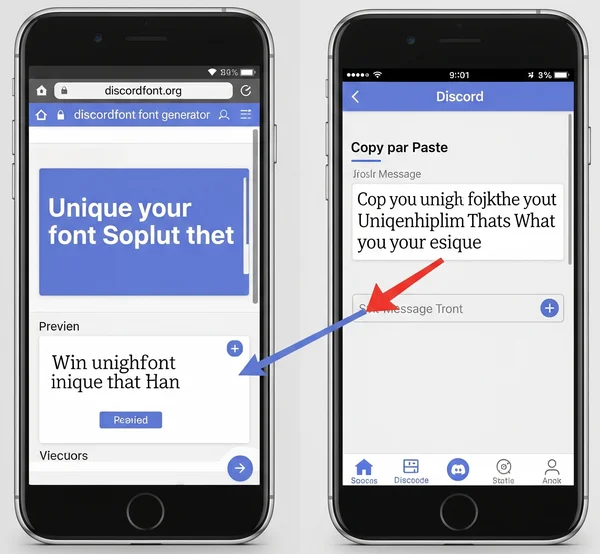
เคล็ดลับ Discord ด่วนเพื่อการจัดรูปแบบบนมือถืออย่างมีประสิทธิภาพ
นอกเหนือจาก Markdown และเครื่องสร้างแล้ว นี่คือ เคล็ดลับ discord เพิ่มเติมเล็กน้อยสำหรับการ จัดรูปแบบขณะใช้งาน ที่ดีขึ้น:
- ใช้การแทนที่ข้อความสำหรับวลี/รูปแบบที่ใช้บ่อย
- ร่างข้อความในแอปจดบันทึกก่อน
- เน้นความง่าย เพื่อการอ่านที่ดีที่สุด
ยกระดับการแชทบนมือถือของคุณ: จัดรูปแบบ Discord ให้โปร!
อย่าปล่อยให้การใช้โทรศัพท์ของคุณจำกัดความสามารถในการสื่อสารอย่างมีประสิทธิภาพและมีสไตล์ใน Discord! ด้วยการควบคุม Discord Markdown ขั้นพื้นฐานบนอุปกรณ์ Discord mobile ของคุณ การใช้อิ โมจิ อย่างชาญฉลาด และการใช้พลังของ เครื่องสร้างข้อความ ผ่าน การคัดลอกและวาง คุณสามารถมั่นใจได้ว่า การจัดรูปแบบขณะใช้งาน ของคุณจะถูกต้องเสมอ คุณมีเทคนิคการจัดรูปแบบบนมือถือสำหรับ Discord แบบไหน?
การจัดรูปแบบข้อความ Discord ของคุณบนโทรศัพท์ของคุณ
-
ทำตัวหนา ตัวเอียง บน Discord มือถือยังไง? คุณใช้ Discord Markdown แบบเดียวกับบนเดสก์ท็อป! สำหรับตัวหนา ให้ล้อมรอบข้อความของคุณด้วยเครื่องหมายดอกจันคู่ (
**text**) สำหรับตัวเอียง ให้ใช้เครื่องหมายดอกจันเดี่ยว (*text*) คุณสามารถหาสัญลักษณ์เหล่านี้ได้บนแป้นพิมพ์มือถือของคุณ -
ใช้ฟอนต์จากเครื่องมือสร้างบน Discord มือถือได้ไหม? ได้สิ! วิธีที่ดีที่สุดคือใช้ เครื่องสร้างข้อความ บนเว็บ (เช่น เครื่องมือฟอนต์อเนกประสงค์ของเรา) บนเบราว์เซอร์ของโทรศัพท์ของคุณ สร้าง ฟอนต์ Discord หรือสไตล์ที่คุณต้องการ แล้ว คัดลอกและวาง ลงใน แอป Discord
-
มีเคล็ดลับการจัดรูปแบบพิเศษสำหรับ Discord บนโทรศัพท์หรือไม่? ในขณะที่ การจัดรูปแบบข้อความ discord หลักส่วนใหญ่มีความสอดคล้องกัน การใช้คุณสมบัติการแทนที่ข้อความของโทรศัพท์ของคุณสำหรับ Markdown ทั่วไปอาจเป็นเคล็ดลับเฉพาะบนมือถือที่ยอดเยี่ยม นอกจากนี้ การเชี่ยวชาญ การคัดลอกและวาง จาก ตัวจัดรูปแบบข้อความที่เหมาะกับมือถือ ถือเป็นสิ่งสำคัญสำหรับสไตล์ขั้นสูง
กำลังมองหาสไตล์เพิ่มเติมใช่ไหม เครื่องมือ Discord Font ของเราทำงานบนมือถือด้วย! คลิกที่นี่เพื่อสำรวจรูปแบบข้อความบนอุปกรณ์ใดก็ได้! เป็นภาษาไทย