ارتقِ بمنصّتك على Discord: إتقان الخطوط وتنسيق النصوص المتقدّم
تجاوز الإعدادات الافتراضية: افتح خطوط وأساليب Discord الفريدة اليوم!
سئمت من نفس المظهر القديم في رسائلك على Discord؟ هل تريد أن تجعل إعلانات الخادم، أو أسماء القنوات، أو حتى اسمك المستعار الخاص مميزًا حقًا؟ إن إتقان استخدام خطوط Discord وتقنيات التنسيق المتقدّم الأخرى يمكن أن يحوّل حضورك عبر الإنترنت. كيف أجد أساليب خطوط محددة لـ Discord؟ سيبحث هذا الدليل في كيفية رفع مستوى تواصلك باستخدام أساليب نصية فريدة، وسنقدم لك قوة مولد خطوط Discord. اكتشف أساليب الخطوط الفريدة الآن!
لماذا لا يكفي تنسيق نص Discord القياسي دائمًا
في حين أن Markdown المدمج في Discord يوفر تنسيقًا أساسيًا مثل النص الغليظ والمائل، فأنت في بعض الأحيان تحتاج إلى المزيد للتعبير عن نفسك حقًا أو لفت الانتباه.
- قيود Markdown الأساسية: خيارات تنسيق نص Discord الأساسية رائعة للتأكيد البسيط، لكنها لا تسمح بمجموعة واسعة من أساليب النص التي يتوق العديد من المستخدمين إليها من أجل التخصيص أو إنشاء علامة تجارية.
- الرغبة في التعبير الشخصي: غالبًا ما يرغب المستخدمون، وخاصةً مسؤولي الخوادم ومديرو المجتمع، في إنشاء جو فريد. يلعب نص Discord مخصص دورًا كبيرًا في تحقيق ذلك، مما يجعل الرسائل أكثر حيوية وجاذبية.
ما هي خطوط Discord؟ أكثر من مجرد نص
عندما نتحدث عن خطوط Discord، فإننا لا نشير عادةً إلى ملفات الخطوط التقليدية التي تقوم بتثبيتها. بدلاً من ذلك، هذه هي أساليب النص الخاصة التي تم إنشاؤها باستخدام أحرف Unicode.
- فهم Unicode والرموز الخاصة: Unicode هو معيار يخصص رقمًا فريدًا لكل حرف ورمز ورموز تعبيرية، بغض النظر عن النظام الأساسي أو اللغة. العديد من "خطوط Discord" هي في الواقع تسلسلات من هذه الرموز الخاصة التي تشبه جماليات الخطوط المختلفة.
- كيف تظهر كـ "خطوط" في Discord: نظرًا لأن Discord يدعم مجموعة واسعة من أحرف Unicode، فيمكن نسخ هذه النصوص المُشكّلة ولصقها مباشرةً في رسائلك أو أسماءك المستعارة أو أسماء قنواتك، حيث تظهر كما لو كنت قد قمت بتغيير الخط. هذه هي السحرة وراء معظم نصوص Discord المخصصة.
البحث عن أسلوبك: استكشاف فئات خطوط Discord المختلفة
عالم خطوط Discord واسع! هناك العديد من فئات الخطوط التي يمكنك استكشافها، مما يسمح لك بإيجاد أساليب النص المثالية لأي مناسبة.
- أساليب النصّ الأنيقة وخط الكتابة بخط اليد: فكّر في النصوص الأنيقة، وخطوط الكتابة بخط اليد المتدفقة، وغيرها من الأساليب الزخرفية المثالية لمسة من الأناقة أو الخيال. هذه خيارات شائعة لأسماء المستخدمين والإعلانات الخاصة.
- الخط القوطي، والأحرف الصغيرة، والمظاهر الفريدة الأخرى: من النص القوطي الغليظ إلى الأحرف الصغيرة المتطورة، أو حتى النص المقلوب، فإن خيارات نص Discord المخصص واسعة النطاق.
- نص مع رموز وزخارف: تتضمن العديد من أساليب خطوط Discord رموزًا أو خطوطًا أو عناصر زخرفية أخرى مباشرةً في النص، مما يضيف طبقة إضافية من الاهتمام البصري.

قوة مولد خطوط Discord: مجموعة أدواتك الإبداعية
إذن، كيف يمكنك الوصول بسهولة إلى جميع أساليب خطوط Discord الرائعة هذه دون حفظ رموز Unicode المعقدة؟ الجواب هو مولد خطوط Discord.
- ما الذي يقدّمه مُولد خطوط Discord الخاص بنا؟: مولد خطوط Discord، مثل الموجود على نظامنا الأساسي المتخصص للخطوط، هو أداة عبر الإنترنت مصممة لجعل إنشاء نص Discord مخصص بسيطًا بشكل لا يصدق. تكتب نصك العادي، ويقوم المولد بتحويله على الفور إلى العديد من أساليب النص المختلفة.
- المزايا: سهولة الاستخدام، التنوع، النتائج الفورية: المزايا الرئيسية هي:
- سهولة الاستخدام: لا يلزم أي معرفة تقنية. فقط اكتب واختر وانقر انسخ ولصق.
- التنوع: الوصول إلى مئات من أساليب خطوط Discord في مكان واحد.
- النتائج الفورية: شاهد كيف يبدو نصك في أساليب مختلفة على الفور.
كيفية استخدام نص Discord مخصص من مولد
إن استخدام مولد خطوط Discord سهل للغاية. إليك دليل عام، ينطبق على مولدنا سهل الاستخدام أيضًا:
- الخطوة الأولى: أدخل النص الخاص بك: انتقل إلى مولد خطوط Discord وابحث عن مربع الإدخال. اكتب أو الصق النص الذي تريد تنسيقه.
- الخطوة الثانية: اختر أسلوب الخط الذي تريده على Discord: أثناء الكتابة، أو بعد إدخال النص، سيعرض المولد نصك في العديد من أساليب خطوط Discord المختلفة. تصفح الخيارات وابحث عن الخيار الذي يناسب احتياجاتك.
- الخطوة الثالثة: انسخ والصق في Discord: بمجرد العثور على أسلوب تحبه، سيكون هناك عادةً زر "نسخ" بجانبه، أو يمكنك ببساطة تحديد النص المُشكّل ونسخه (Ctrl + C أو Cmd + C). ثم انتقل إلى Discord والصقه (Ctrl + V أو Cmd + V) أينما تريد - في رسالة، أو اسمك المستعار، أو اسم قناة، إلخ. من السهل جدًا تحقيق نص Discord مخصص رائع!
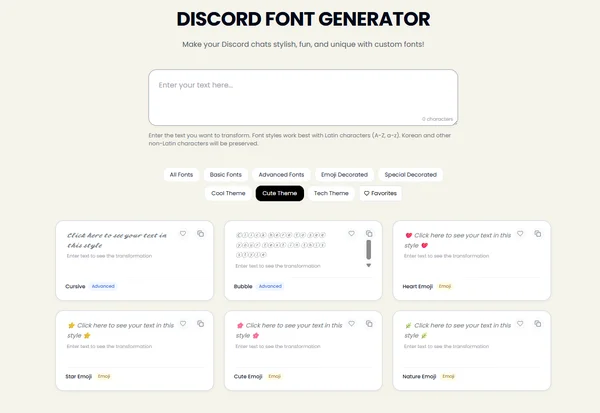
تنسيق نص Discord المتقدّم: نصائح سريعة لكتل التعليمات البرمجية والمزيد
بينما توفر خطوط Discord أناقة بصرية مذهلة، لا تنسَ أدوات التنسيق المتقدّم المدمجة في Discord للاحتياجات الأخرى المحددة.
- نظرة موجزة على كتل التعليمات البرمجية من أجل قابلية القراءة (
``و`) للتعليمات البرمجية المضمنة وعلامات اقتباس عكسية ثلاثية (
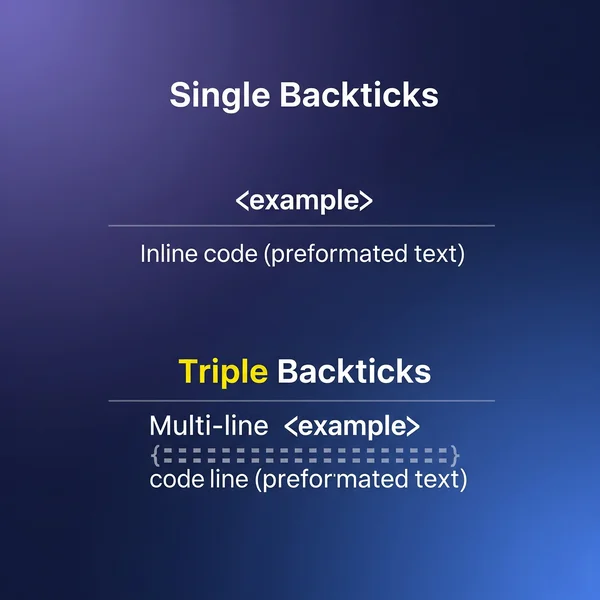
- استخدام علامات المُفسد للرسائل المخفية (
||spoiler||): هل تريد مشاركة شيء ما دون إفساده للجميع؟ قم بلف نصك بين خطين عموديين مزدوجين (||text||) لإنشاء علامة مُفسد يجب على المستخدمين النقر عليها للكشف عنها. هذه خدعة أخرى مفيدة في تنسيق نص Discord.
نصائح احترافية لاستخدام خطوط Discord بكفاءة ومسؤولية
يمكن أن يكون استخدام نص Discord مخصص ممتعًا، ولكن إليك بعض النصائح للقيام بذلك بشكل صحيح:
- إعطاء الأولوية لقابلية القراءة والوصول: يمكن أن يصعب قراءة بعض أساليب النصّ الأنيق، خاصةً بالنسبة للمستخدمين الذين يعانون من إعاقات بصرية أو ديسلكسيا. أعطِ الأولوية دائمًا للتواصل الواضح. ضع في اعتبارك كيف يؤثر خط Discord الذي اخترته على قابلية القراءة.
- تجنب الإفراط في استخدام الأساليب المعقدة: يمكن أن يبدو الكثير من أساليب النص المختلفة أو المعقدة للغاية في رسالة واحدة أو خادم واحد فوضويًا وغير احترافي. استخدمها بشكل استراتيجي للتأكيد والعلامة التجارية.
- التحقق من المظهر على أجهزة مختلفة: على الرغم من أن معظم خطوط Discord القائمة على Unicode تعمل عبر الأجهزة، إلا أنه من الجيد التحقق من كيفية ظهور الأسلوب الذي اخترته على كل من سطح المكتب والجوال، حيث يمكن أن تختلف عملية العرض أحيانًا بشكل طفيف. هل ستعمل خطوط Discord المخصصة على جميع الأجهزة؟ بشكل عام نعم، ولكن دائمًا ما اختبر الرسائل المهمة.
حوّل حضورك على Discord باستخدام خطوط Discord الفريدة!
من خلال فهم ما هي خطوط Discord وكيفية استخدامها - خاصةً بمساعدة مولد خطوط Discord مثل الذي نقدّمه - يمكنك تعزيز اتصالاتك على Discord بشكل كبير. من الإعلانات الجذابة إلى أسماء المستخدمين الشخصية، فإن إمكانيات التعبير الإبداعي واسعة النطاق. ابدأ في استكشاف أساليب النص المختلفة اليوم وترك بصمتك! ما هي أساليب خطوط Discord المفضلة لديك؟
كل شيء عن خطوط Discord ومولدنا
-
هل من الآمن استخدام مولدات خطوط Discord؟ نعم، مولدات خطوط Discord ذات السمعة الطيبة، مثل نظامنا الأساسي لخطوط Discord، آمنة. إنها ببساطة تحوّل نصك إلى تسلسلات من أحرف Unicode يمكنك نسخها ولصقها. إنها لا تتطلب أي تنزيلات أو وصول إلى حساب Discord الخاص بك.
-
هل ستعمل خطوط Discord المخصصة على جميع الأجهزة؟ سيتم عرض معظم نصوص Discord المخصصة التي تم إنشاؤها باستخدام رموز Unicode الخاصة بشكل صحيح على أجهزة سطح المكتب الحديثة، ومتصفحات الويب، والأجهزة المحمولة. ومع ذلك، قد يكون هناك اختلافات طفيفة في الأحرف الغامضة للغاية أو أساليب النص المعقدة للغاية أو العودة إلى الأحرف الافتراضية على الأنظمة القديمة. من الأفضل دائمًا التحقق مما إذا كانت المعلومات الهامة معروضة كما هو مقصود.
-
كيف أجد أساليب خطوط محددة لـ Discord؟ أسهل طريقة هي استخدام مولد خطوط Discord شامل. تُصنّف هذه الأدوات وتعرض مئات من خيارات خطوط Discord، من النصّ الأنيق و الكتابة بخط اليد إلى الخط القوطي و الأحرف الصغيرة، مما يسمح لك بإيجاد ما تبحث عنه بالضبط. توفر أداة مولد الخطوط لدينا مجموعة واسعة من الخيارات!
هل أنت مستعد لإيجاد خط Discord المثالي؟ جرّب مولدنا الآن!