Level Up Your Server: Text Formatting for Announcements
Boost Your Server's Impact: Use Text Formatting for Announcements & Events
Are your Discord announcements getting lost in the scroll? Do your Discord events struggle to attract attention? As a Discord server admin or community manager, effectively communicating important information is crucial for community engagement and smooth server management. This guide will show you how powerful discord text formatting can be for making your key messages stand out. How can I make my Discord announcements more readable? Let's find out! Visit our website to learn about discord text formatting!
Why Plain Text Announcements Fall Flat in Your Discord Server
In a busy Discord server, plain text messages can easily be overlooked. Members scroll quickly, and walls of unformatted text are tiring to read and often ignored.
-
The Challenge of Information Overload: With constant chat activity, important announcements need to visually cut through the noise. Standard text lacks the visual cues needed to signal importance.
-
How Formatting Grabs Attention: Strategic use of bold text, italics, lists, and other text styles creates visual hierarchy, making your messages scannable and drawing the eye to the most critical details. Good formatting tips are essential.
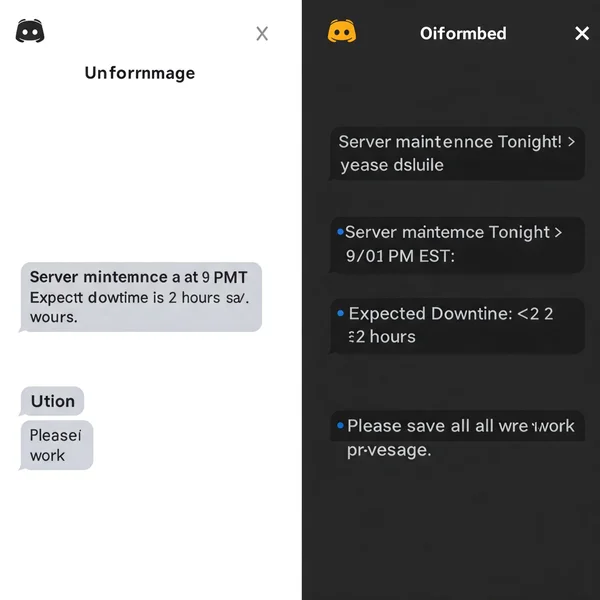
Crafting Compelling Discord Announcements with Formatting
Well-formatted discord announcements are clear, concise, and easy to understand. Here's how discord text formatting can help:
- Making Headlines Stand Out with Bold Text: Use
**bold**for your announcement titles or key phrases. This immediately signals importance and makes the topic clear at a glance. - Using Italics for Emphasis and Tone: Employ
*italics*to add nuance, highlight specific terms, or convey a particular tone. For example, Please read carefully. - Organizing Information with Bullet Points and Numbered Lists: Break down complex information using bullet points (
*or-) or numbered lists (1.). This improves readability significantly, especially for rules or instructions. - Leveraging Block Quotes for Important Notes: Use block quotes (
>) to draw special attention to warnings, disclaimers, or particularly crucial pieces of information.
Designing Eye-Catching Discord Events Using Text Styles
Planning Discord events? Make sure your promotional messages are as exciting as the event itself!
-
Creating Visually Appealing Event Titles: Combine bold text with maybe some relevant emojis or symbols to create an event title that pops.
-
Using Emojis and Symbols to Convey Theme: Use relevant emojis (like 🎉 for a party or 📅 for a schedule) to add visual context and personality to your event announcements.
-
Structuring Event Details for Clarity (Date, Time, Location): Use lists and bold text to clearly present essential event details. Example:
- Date: Friday, October 27th
- Time: 8:00 PM EST
- Location: #event-stage
-
Highlighting Calls to Action (RSVP links, etc.): Make RSVP links or instructions stand out using bold text or even a block quote.
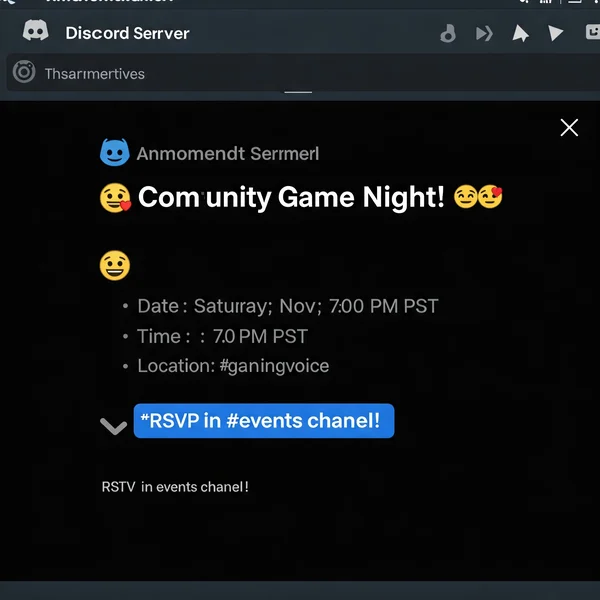
Techniques for Important Discord Server Updates
For critical Discord server updates like rule changes, effective discord text formatting is non-negotiable.
- Emphasizing Rule Changes or Policy Updates: Use a combination of bold text, block quotes, and lists to ensure members understand important changes clearly.
- Drawing Attention to Deadlines or Important Dates: Highlight deadlines using bold text or even bold italics (
***urgent***). - Using Formatting to Break Up Long Text Walls: Insert headers (using bold text as pseudo-headers), bullet points, or line breaks to make lengthy updates less intimidating and easier to digest. Proper structure is key for readability.
Creating Engaging Polls & Q&As with Smart Text Formatting
Make participation easier and more organized using these formatting tips:
- Structuring Poll Options for Easy Reading: Use numbered lists or bullet points for poll options. You can even bold the options themselves.
- Formatting Questions Clearly in Q&A Sessions: Make questions stand out using bold text so members can easily follow the conversation.
- Using Symbols to Indicate Responses or Status: Employ symbols like
✓for answered questions or⏳for pending ones in Q&A summaries.
Leveraging Our Text Generator for Server Needs
Manually typing discord markdown for every announcement can be time-consuming. That's where a dedicated text generator comes in handy!
-
Saving Time with Pre-Formatted Styles: Our tool at discordfont.org offers a wide variety of pre-formatted text styles. Simply type your text, choose a style, and copy-paste it directly into your Discord server.
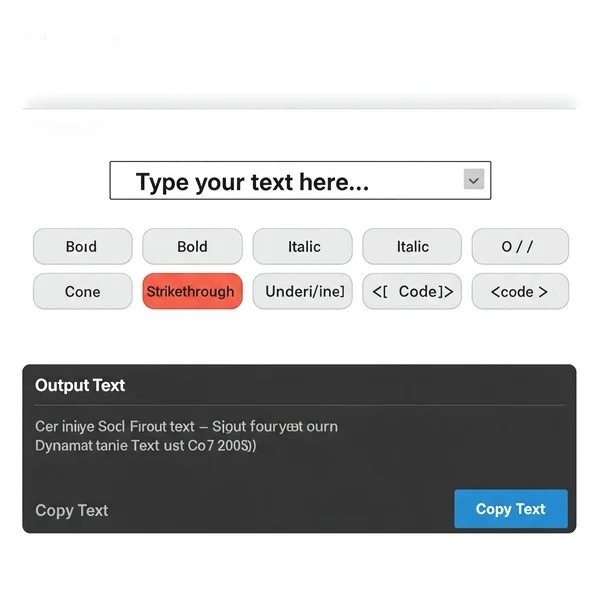
- Generating Consistent Formatting Across Announcements: Ensure a professional and consistent look for all your official server communications by using predefined styles from our text generator.
- Finding Unique Styles for Special Events: Want something extra special for a major event? Explore the unique text styles available through our website to make your announcement unforgettable.
Transform Your Server Communication: Start Formatting Today!
Effective discord text formatting isn't just about aesthetics; it's about clear communication, community engagement, and efficient server management. By applying these techniques, you can ensure your important messages are seen, understood, and acted upon. What formatting tricks do you find most effective for your Discord server? Share your tips in the comments!
Formatting Announcements & Events in Your Discord Server
-
How can I make my Discord announcements more readable? Use headings (bold text), bullet points, numbered lists, and block quotes to structure your text. Break up long paragraphs and highlight key information. Using a tool like discordfont.org can quickly generate readable formatted text.
-
What's the best way to format event details in Discord? Clearly list essential details (Date, Time, Location, RSVP link) using lists and bold text for labels. Use relevant emojis to add visual appeal. Ensure calls to action are prominent.
-
Can text formatting improve member engagement in my server? Absolutely! Clearer, more visually appealing announcements and events are more likely to be read and acted upon. Well-formatted polls and Q&As encourage participation. Good formatting shows care and professionalism, fostering better community engagement.
Ready to Make Your Announcements Shine? Try Our Discord Text Formatter! Visit discordfont.org now!