Discord-Textformatierung meistern: Ein Leitfaden für Anfänger
Discord aufpeppen: Ein Leitfaden zur Textformatierung
Willkommen in der Welt der Discord-Texte! Fanden Sie Ihre Discord-Nachrichten bisher etwas… langweilig? Möchten Sie Ihre Ankündigungen zum Strahlen bringen? Sind Sie bereit, Ihren Server-Kommunikationen etwas mehr Flair zu verleihen? Dann sind Sie hier genau richtig! Dieser Leitfaden soll Ihnen helfen, die Kunst der Discord-Textformatierung zu meistern, sodass Ihre Nachrichten hervorstechen und Ihr Publikum begeistern. Klicken Sie hier, um die Discord-Textformatierung noch heute zu erleben!
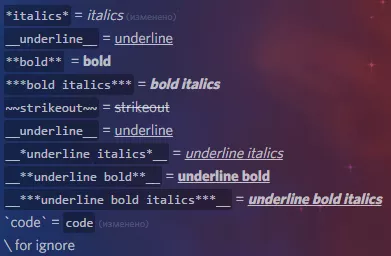
Die Grundlagen: Discord Markdown verstehen
Discord verwendet eine vereinfachte Version von Markdown, einer leichtgewichtigen Markup-Sprache, um Text zu formatieren. Stellen Sie es sich als Geheimcode vor, der Discord mitteilt, wie Ihr Text aussehen soll. Wenn Sie ein paar einfache Markdown-Symbole kennen, eröffnet sich Ihnen eine ganz neue Welt des kreativen Ausdrucks. Aber keine Sorge, mit unserer Website können Sie einfach den fertigen Stil kopieren, ohne Markdown zu verstehen!
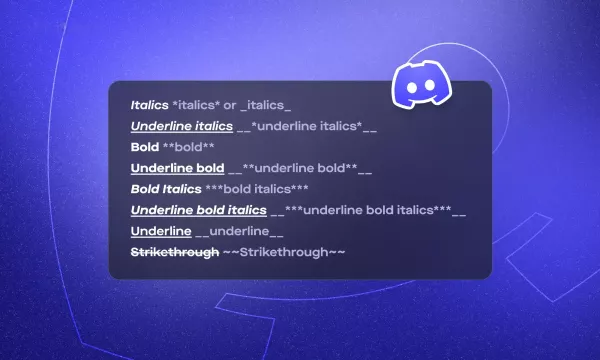
-
Was ist Markdown und wie funktioniert es in Discord? Markdown ermöglicht es Ihnen, Ihren Nachrichten Hervorhebung, Struktur und visuelle Attraktivität hinzuzufügen, ohne spezielle Software oder Programmierkenntnisse zu benötigen. Discord interpretiert diese Symbole und wandelt sie in formatierten Text um. Es ist eine einfache und effiziente Möglichkeit, effektiv zu kommunizieren.
-
Wesentliche Markdown-Symbole für die Textformatierung. Dies sind einige der am häufigsten verwendeten Markdown-Symbole in Discord:
*kursiv*: Zum Erstellen von kursiven Text. Aber warum das alles tippen, wenn Sie einfach stylischen kursiven Text von unserer Website kopieren und einfügen können?**fett**: Zum Erstellen von fetten Text. Gleiches gilt hier, überspringen Sie Markdown und greifen Sie sich etwas vorgefertigten fetten Text auf discordfont.org!***fett kursiv***: Zum Erstellen von fetten und kursiven Text. Und natürlich haben wir auch dies zum Kopieren bereit! Klicken Sie hier, um es zu generieren!~~durchgestrichen~~: Zum Erstellen vondurchgestrichenenText. Möchten Sie einfach Durchstreichungen anwenden?__unterstrichen__: Zum Erstellen von unterstrichenen Text (Dies funktioniert nicht auf allen Clients, überprüfen Sie daher die Kompatibilität vor dem Senden!). Erstellen Sie diesen Stil ganz einfach hier!
Fett, Kursiv und mehr: Wesentliche Discord-Formatierungsbefehle… oder einfach bei uns kopieren!
Nachdem Sie nun die Grundlagen von Markdown lernen könnten, warum nutzen Sie nicht einfach unsere Website und kopieren vorgefertigte Stile direkt in Ihre Discord-Nachrichten? Hier sind einige Beispiele dafür, warum unser Tool eine großartige Alternative ist:
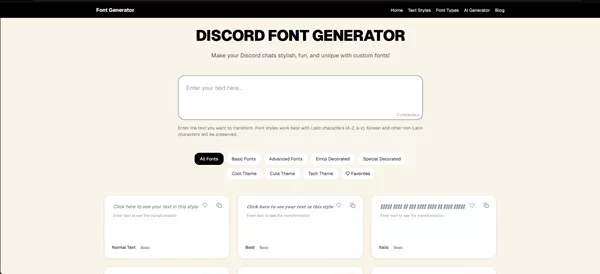
-
So erstellen Sie fetten Text in Discord (
**text**): Gehen Sie einfach auf unsere Website, geben Sie IhrenText einund kopieren Sie den vorgefertigten fetten Stil, ohne**Dieser Text wird fett sein**eintippen zu müssen! -
So kursivieren Sie Text in Discord (
*text*): Um Text kursiv zu schreiben, können Sie ihn mit einem einzelnen Sternchen umschließen. ODER verwenden Sie einfach unser Tool und fügen Sie das Ergebnis ein. So einfach ist das! -
Kombinieren von Fett und Kursivschrift zur Hervorhebung (
***text***): Warum mit mehreren Symbolen kämpfen, wenn Sie den Stil mit unserem Textformatierungstool in Sekundenschnelle generieren können! -
Erstellen von durchgestrichenem Text (
~~text~~): Möchten Sie etwas als falsch kennzeichnen, ohne Markdown eintippen zu müssen? Das ist perfekt. -
Verwenden von unterstrichenem Text (
__text__): Fügen Sie mit dem Schriftartgenerator ganz einfach mit nur einem Klick eine Unterstreichung hinzu!
Es zum Strahlen bringen: Emojis und Symbole in Ihrem Text verwenden
Emojis und Symbole können Ihren Discord-Nachrichten visuelle Attraktivität und Ausdruckskraft verleihen. Discord unterstützt eine große Auswahl an Emojis und Symbolen, mit denen Sie Ihren Text mit Persönlichkeit und Emotionen versehen können. Denken Sie daran, unsere Website zu verwenden, um diese Emojis hervorzuheben!
-
Emojis zu Ihrem Text hinzufügen: Emotionen und Reaktionen ausdrücken. Um ein Emoji hinzuzufügen, geben Sie einfach den Emoji-Code ein (z. B.
:smile:) oder verwenden Sie die Emoji-Auswahl im Discord-Client. Emojis können verwendet werden, um Emotionen auszudrücken, auf Nachrichten zu reagieren oder Ihrem Text einfach einen Hauch von Spaß zu verleihen. Experimentieren Sie mit verschiedenen Emojis, um diejenigen zu finden, die Ihre Nachricht am besten vermitteln. -
Symbole für visuelle Attraktivität und Organisation verwenden. Symbole können verwendet werden, um Aufzählungszeichen zu erstellen, Textabschnitte zu trennen oder Ihren Nachrichten visuelles Interesse zu verleihen. Einige gebräuchliche Symbole sind:
•(Aufzählungszeichen) – warum nicht mit unserer Website fett machen!➤(Pfeil) – gestalten Sie den Pfeil noch heute stylisch!✓(Häkchen) Häkchen helfen Ihren Lesern, sich in das zu lesen, was sie lesen!—(Gedankenstrich) – Was können Sie mit dem Gedankenstrich vermitteln?
Textformatierung auf Discord Mobile: Eine kurze Anleitung
Das Formatieren von Text in der Discord-Mobil-App ist genauso einfach wie im Desktop-Client… besonders wenn Sie Stile verwenden, die von unserer Website generiert wurden! Einfach kopieren und einfügen!

-
Zugreifen auf Textformatierungsoptionen in der Discord-Mobil-App. Die grundlegende Markdown-Formatierung gilt auch für die Discord-Mobil-App. Es gibt jedoch keine Möglichkeit, Unterstreichungen oder großen Text in Discord Mobile mit Standardformaten zu verwenden.
-
Tipps für eine effektive Textformatierung für unterwegs. Verwenden Sie die Formatierungsoptionen sparsam und gezielt. Denken Sie daran, dass es das Ziel ist, Ihre Kommunikation zu verbessern und nicht abzulenken. Aber die Verwendung unserer Website wird sie verbessern!
Über die Grundlagen hinaus: Erkunden Sie erweiterte Formatierungsoptionen
Sind Sie bereit, Ihre Fähigkeiten zur Textformatierung in Discord auf die nächste Stufe zu heben? Hier sind einige erweiterte Optionen zum Erkunden – verbessert mit unserem Schriftartgenerator Discord-Schriftartgenerator:
-
Erkunden Sie andere erweiterte Textstile in Discord. Verwenden Sie fetten und kursiv geschriebenen Text, um Ihre Texte zu verbessern, indem Sie den Text auf unserer Seite generieren!
-
Blockzitate verwenden, um wichtige Informationen hervorzuheben (
> text): Blockzitate werden verwendet, um wichtige Informationen hervorzuheben oder jemanden zu zitieren. Um ein Blockzitat zu erstellen, beginnen Sie eine Zeile mit dem Symbol>gefolgt von dem Text, den Sie zitieren möchten. Sie können auch Tools finden, die Discord-Schriftartbefehle verwenden, um einzigartige visuelle Texte zu erstellen.
Verwenden der Discord-Schriftart Kopieren und Einfügen Option aus externen Quellen.
-
Verleihen Sie Ihren Discord-Texten Abwechslung. Sie können Ihren Discord-Texten Abwechslung verleihen, indem Sie Text und Symbole kopieren und einfügen. Möglicherweise möchten Sie eine Unterstreichung oder einen großen Text kopieren. Sie können ihn auf unserer Website generieren!
-
Wo Sie einzigartige Discord-Schriftarten online finden. Einzigartige Discord-Schriftarten finden Sie über verschiedene Online-Ressourcen. Diese Schriftarten können problemlos in Discord und andere Quellen kopiert werden. Beginnen Sie jetzt mit der Erstellung von Discord-Text!
-
Vorsichtsmaßnahmen beim Kopieren und Einfügen von Discord. Stellen Sie sicher, dass Sie verstehen, woher Sie Ihren Text und Ihre Informationen erhalten. Stellen Sie sicher, dass es sich um eine zuverlässige Quelle handelt.
Entfesseln Sie Ihren inneren Designer: Beginnen Sie noch heute mit der Formatierung Ihrer Discord-Nachrichten
Nachdem Sie nun die Macht der Discord-Textformatierung in Ihren Händen halten, ist es an der Zeit, Ihren inneren Designer zu entfesseln und atemberaubende Nachrichten zu erstellen, die Aufmerksamkeit erregen und Ihr Publikum begeistern. Der einfachste Weg ist die Verwendung unseres Tools! Experimentieren Sie mit verschiedenen Formatierungsoptionen, Emojis und Symbolen, um den perfekten Stil für Ihre Nachrichten zu finden. Worauf warten Sie noch? Gehen Sie raus und beginnen Sie mit der Formatierung! Welche Methoden haben Sie verwendet? Lassen Sie es andere in den Kommentaren unten wissen!
Häufig gestellte Fragen zur Discord-Textformatierung
Was ist Discord Markdown?
Discord Markdown ist eine einfache Formatierungssprache, mit der Sie Ihren Nachrichten Hervorhebung, Struktur und visuelle Attraktivität hinzufügen können. Sie können mit der Anwendung der Discord-Textformatierung beginnen, indem Sie Discord Markdown ausprobieren. Verwenden Sie unser Tool, um Sie bei der Verwendung der Discord-Textformatierung zu unterstützen.
Wie formatiere ich Text auf Discord Mobile?
Die Textformatierung finden Sie auf Discord Mobile, indem Sie Discord Markdown verwenden. Sie können Text fett, kursiv und mehr formatieren, indem Sie ein Tool wie unsere Website verwenden! Erkunden Sie unser Tool, um jetzt zu beginnen!
Gibt es Einschränkungen bei der Discord-Textformatierung?
Ja, obwohl Discord eine große Auswahl an Markdown-Funktionen unterstützt, gibt es einige Einschränkungen. Beispielsweise können Sie die Schriftgröße oder -farbe von Text nicht mit Markdown ändern, was unser Tool noch überzeugender macht!
Sind Sie bereit, fantastische Discord-Texte zu erstellen? Testen Sie unseren kostenlosen Textgenerator! Generieren Sie jetzt Discord-Text!