สุดยอดคู่มือ: สร้างข้อความด้วยการผสมสัญลักษณ์ Discord
สุดยอดคู่มือการผสมสัญลักษณ์ข้อความ Discord
พร้อมที่จะก้าวข้ามการจัดรูปแบบพื้นฐานและเชี่ยวชาญ ข้อความสร้างสรรค์ บน Discord อย่างแท้จริงแล้วหรือยัง? การใช้ สัญลักษณ์ Discord และการผสม สัญลักษณ์ข้อความ Discord ที่ไม่เหมือนใครสามารถยกระดับข้อความของคุณจากธรรมดาไปสู่ความพิเศษได้ ฉันจะหาสัญลักษณ์เจ๋งๆ เพื่อคัดลอกและวางสำหรับ Discord ได้จากที่ไหน? คู่มือฉบับสมบูรณ์นี้มี เคล็ดลับ Discord สำหรับการใช้ สัญลักษณ์ Unicode เพื่อสร้าง รูปแบบข้อความ ที่น่าทึ่ง ตั้งแต่ขอบตกแต่งไปจนถึง คาโอโมจิ ที่สื่ออารมณ์ ค้นหางานศิลปะข้อความและสัญลักษณ์ที่ไม่เหมือนใครได้ที่นี่!
เหนือกว่าอิโมจิ: ยกระดับข้อความของคุณด้วย สัญลักษณ์ Discord
ในขณะที่อิโมจิเหมาะสำหรับการสื่อถึงอารมณ์ สัญลักษณ์ Discord นำเสนอเครื่องมือที่ละเอียดและหลากหลายกว่าสำหรับการ ปรับแต่ง และ จัดรูปแบบ
- อะไรที่ทำให้สัญลักษณ์ข้อความแตกต่างจากอิโมจิ?: อิโมจิเป็นการแสดงภาพ ในขณะที่ สัญลักษณ์ข้อความ Discord อิงตามตัวอักษร ซึ่งหมายความว่าสามารถรวมสัญลักษณ์เข้ากับข้อความโดยตรง ใช้เพื่อสร้างเส้นขอบ และรวมกันในแบบที่อิโมจิทำไม่ได้
- เป้าหมาย: การสื่อสารที่เป็นเอกลักษณ์และแสดงออกถึงอารมณ์: จุดมุ่งหมายของการใช้ สัญลักษณ์ Unicode คือการสร้าง รูปแบบข้อความ ที่เป็นเอกลักษณ์ ซึ่งทำให้ชื่อเล่น, ชื่อช่อง และข้อความสำคัญของคุณน่าจดจำและดึงดูดสายตามากขึ้น
สัญลักษณ์ข้อความ Discord คืออะไร และจะค้นหาได้จากที่ไหน
สัญลักษณ์วิเศษเหล่านี้คืออะไรกันแน่?
- ทำความเข้าใจ Unicode: แหล่งที่มาของสัญลักษณ์ทั้งหมด: สัญลักษณ์ข้อความ Discord ทุกตัวคือ สัญลักษณ์ Unicode Unicode เป็นมาตรฐานสากลที่รับประกันว่าตัวอักษรเช่น
★,→,♪และツจะแสดงผลอย่างสม่ำเสมอบนอุปกรณ์ต่างๆ - แหล่งข้อมูล: ไลบรารีสัญลักษณ์ออนไลน์และแผนผังอักขระ: คุณสามารถค้นหา สัญลักษณ์ Unicode นับพันได้บนเว็บไซต์เฉพาะ ค้นหา "ไลบรารีสัญลักษณ์ Unicode" หรือใช้แอปพลิเคชันแผนผังอักขระในตัวของคอมพิวเตอร์ของคุณ
- การคัดลอก-วางสัญลักษณ์ลงใน Discord: กระบวนการนี้ง่าย เพียงค้นหาสัญลักษณ์ที่คุณต้องการ คัดลอกไปยังคลิปบอร์ดของคุณ จากนั้น คัดลอก-วาง ลงในแชท Discord ของคุณโดยตรง
การสร้างเส้นขอบและตัวแบ่งตกแต่งด้วย รูปแบบข้อความ
หนึ่งในการใช้งานที่ได้รับความนิยมมากที่สุดสำหรับ สัญลักษณ์ Discord คือการสร้างโครงสร้างและความน่าสนใจในข้อความของคุณ
-
การใช้เส้นและขีดคั่นสำหรับการแบ่งส่วน: สร้างตัวแบ่งที่สะอาดในประกาศของคุณด้วยสัญลักษณ์ที่ซ้ำกันเช่น
—,∙หรือ~ตัวอย่างเช่น:━━━━━━━━━━ -
การสร้างเส้นขอบข้อความด้วยเครื่องหมายดอกจัน จุด และวงเล็บ: คุณสามารถสร้างเส้นขอบที่สวยงามรอบข้อความสำหรับข้อความต้อนรับหรือส่วนกฎของเซิร์ฟเวอร์ของคุณ
-
ตัวอย่างเส้นขอบตกแต่ง:
╔═══════ « ⋅ ♔ ⋅ » ═══════╗ Your Text Here ╚═══════ « ⋅ ♔ ⋅ » ═══════╝
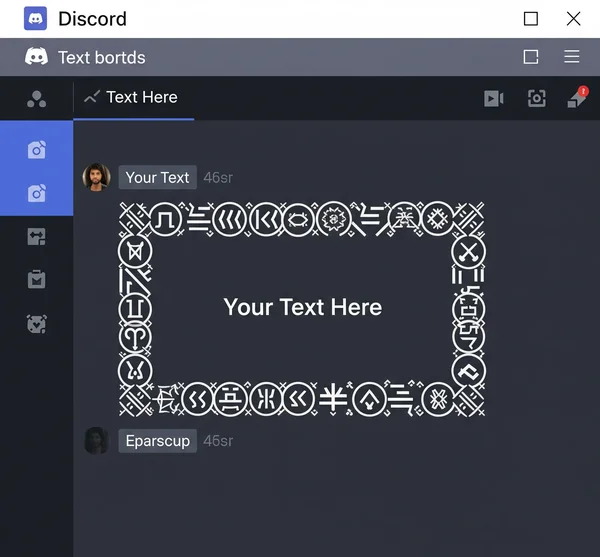
การสร้าง ข้อความสร้างสรรค์ โดยการรวม สัญลักษณ์ Discord
นี่คือจุดที่ทักษะด้าน ข้อความสร้างสรรค์ ของคุณจะเปล่งประกายอย่างแท้จริง การผสาน สัญลักษณ์ Discord ลงในคำพูดของคุณโดยตรง จะทำให้คุณสร้าง งานศิลปะข้อความ ที่ไม่เหมือนใคร
- การเพิ่มประกายไฟ หัวใจ และดาวให้กับข้อความของคุณ: ปรับปรุงข้อความของคุณโดยการเพิ่มสัญลักษณ์รอบ ๆ หรือภายในคำ ตัวอย่างเช่น:
✨S p a r k l e✨หรือL♡ve - การสร้างข้อความแบบเว้นวรรค: ใช้ช่องว่างเต็มความกว้างหรือสัญลักษณ์อื่น ๆ เพื่อสร้างรูปลักษณ์ที่สวยงามและเว้นวรรค:
Like This - การประกบข้อความด้วยสัญลักษณ์ตกแต่ง: ใช้ลูกศร วงเล็บ หรือ สัญลักษณ์ Unicode ตกแต่งอื่น ๆ เพื่อล้อมกรอบคำหรือวลีสำคัญ:
→ Example ←หรือ【 Important 】

คาโอโมจิขั้นสูงและใบหน้าข้อความโดยใช้ สัญลักษณ์ Discord
คาโอโมจิ คืออีโมติคอนสไตล์ญี่ปุ่นที่สร้างจาก สัญลักษณ์ Discord และตัวอักษร ทำให้แสดงอารมณ์ได้มากกว่าอีโมติคอนทั่วไป
- คาโอโมจิคืออะไร?: คือใบหน้าที่แสดงอารมณ์โดยใช้ข้อความ เช่น การพลิกโต๊ะแบบคลาสสิก:
(╯°□°)╯︵ ┻━┻ - การสร้างการแสดงออกที่ซับซ้อน: คาโอโมจิ เป็นตัวอย่างที่สมบูรณ์แบบของการผสม สัญลักษณ์ข้อความ Discord ขั้นสูง โดยใช้วงเล็บสำหรับโครงร่างใบหน้า ตัวอักษรต่างๆ สำหรับดวงตาและปาก และเครื่องหมายทับหรือสัญลักษณ์อื่นๆ สำหรับแขนและเอฟเฟกต์
- การค้นหาคอลเลกชันคาโอโมจิสำเร็จรูปออนไลน์: การสร้าง คาโอโมจิ ที่ซับซ้อนด้วยตนเองอาจเป็นเรื่องยาก เว็บไซต์หลายแห่งมีบริการรวบรวมคาโอโมจิสำเร็จรูปนับพันให้คุณ คัดลอก-วาง ได้อย่างง่ายดาย
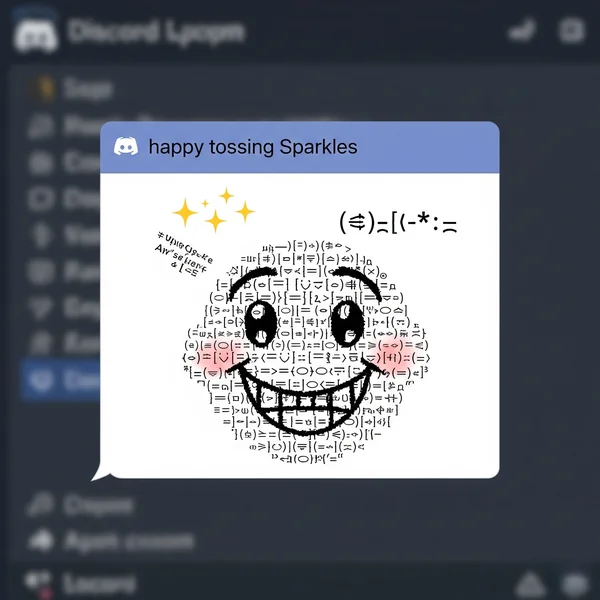
วิธีที่ง่ายที่สุด: การใช้ เครื่องมือสร้างข้อความ สำหรับศิลปะสัญลักษณ์
ในขณะที่การค้นหาและรวม สัญลักษณ์ Discord ด้วยตนเองนั้นทำได้ แต่ก็อาจเสียเวลามาก เครื่องมือสร้างข้อความ จึงเป็นตัวช่วยที่สำคัญ
- เหตุใดการสร้างด้วยตนเองจึงน่าเบื่อ: การค้นหา สัญลักษณ์ Unicode ที่เหมาะสมและการจัดเรียงให้ลงตัวสำหรับเส้นขอบหรือ งานศิลปะข้อความ ต้องใช้เวลาและความอดทน
- เครื่องมือสร้างข้อความนำเสนองานศิลปะสัญลักษณ์และข้อความตกแต่งสำเร็จรูปได้อย่างไร: เครื่องมือสร้างข้อความ ออนไลน์หลายแห่ง เช่น แพลตฟอร์มข้อความสร้างสรรค์ของเรา มี รูปแบบข้อความ ที่ออกแบบไว้ล่วงหน้าซึ่งมี สัญลักษณ์ Discord รวมอยู่แล้ว คุณสามารถค้นหาเส้นขอบ ข้อความตกแต่ง และตัวเลือก ข้อความสร้างสรรค์ อื่นๆ ที่พร้อมใช้งานได้
- การคัดลอกด้วยคลิกเดียวสำหรับข้อความสร้างสรรค์ที่ซับซ้อน: ข้อได้เปรียบที่ใหญ่ที่สุดคือ ประสิทธิภาพ เพียงค้นหาสไตล์ที่ซับซ้อนที่คุณชอบ แล้ว คัดลอก-วาง ลงใน ชื่อเล่น หรือข้อความของคุณได้ด้วยการคลิกเพียงครั้งเดียว ลองใช้โปรแกรมแต่งข้อความที่ใช้งานง่ายของเราตอนนี้!
แนวทางปฏิบัติที่ดีที่สุดสำหรับการใช้การผสม สัญลักษณ์ข้อความ Discord
นี่คือ เคล็ดลับ Discord สุดท้ายสำหรับการใช้ สัญลักษณ์ Discord อย่างมีประสิทธิภาพ:
- การรับรองความสามารถในการอ่านและการเข้าถึง: การใช้สัญลักษณ์ที่ซับซ้อนหรือหนาแน่นเกินไปอาจอ่านยาก โดยเฉพาะอย่างยิ่งสำหรับผู้ใช้ที่มีโปรแกรมอ่านหน้าจอ ควรให้ความสำคัญกับความชัดเจนเป็นอันดับแรก
- การพิจารณาการแสดงผลบนมือถือเทียบกับเดสก์ท็อป: สัญลักษณ์ข้อความเหล่านี้จะใช้ได้ในชื่อใน Discord ของฉันหรือไม่? ควรตรวจสอบลักษณะที่ปรากฏบนทั้งมือถือและเดสก์ท็อป เนื่องจากระยะห่างและการจัดตำแหน่งอาจแตกต่างกัน
- การหลีกเลี่ยงข้อความ "Zalgo" (สัญลักษณ์ที่ผิดพลาด/รบกวนมากเกินไป): ข้อความ "Zalgo" ใช้เครื่องหมายเสริมที่รวมกันมากเกินไปเพื่อสร้างเอฟเฟกต์ "ผิดพลาด" แม้ว่ามันจะดูโดดเด่น แต่ก็อาจรบกวนสายตาอย่างมาก และควรใช้อย่างระมัดระวัง
ปลดปล่อยความคิดสร้างสรรค์ของคุณด้วย สัญลักษณ์ Discord และ ข้อความสร้างสรรค์
ตอนนี้คุณมีความรู้และเครื่องมือในการสร้าง ข้อความสร้างสรรค์ ที่น่าทึ่งโดยใช้การผสม สัญลักษณ์ข้อความ Discord ตั้งแต่ตัวแบ่งที่หรูหราไปจนถึง คาโอโมจิ ที่สื่ออารมณ์ และ งานศิลปะข้อความ ที่ไม่เหมือนใคร ความเป็นไปได้ไม่มีที่สิ้นสุด เริ่มทดลองกับ สัญลักษณ์ Unicode ต่างๆ และดูว่าคุณสามารถสร้าง รูปแบบข้อความ ที่น่าทึ่งอะไรได้บ้างสำหรับ ชื่อช่อง, ชื่อเล่น และข้อความของคุณ! คุณเคยสร้างสรรค์การผสมสัญลักษณ์แบบไหนที่สร้างสรรค์ที่สุด?
การใช้สัญลักษณ์ข้อความและการผสมใน Discord
-
ฉันจะหาสัญลักษณ์เจ๋งๆ เพื่อคัดลอกและวางสำหรับ Discord ได้จากที่ไหน? คุณสามารถค้นหา "ไลบรารีสัญลักษณ์ Unicode" หรือ "สัญลักษณ์เจ๋งๆ สำหรับ Discord" ทางออนไลน์ เพื่อให้ง่ายยิ่งขึ้น เครื่องมือสร้างข้อความ เฉพาะ เช่น เครื่องมือออนไลน์ของเรา มักมีคอลเล็กชันสัญลักษณ์และ รูปแบบข้อความ ที่ตกแต่งแล้วซึ่งพร้อมให้คุณใช้งาน
-
สัญลักษณ์ข้อความเหล่านี้จะใช้ได้ในชื่อใน Discord ของฉันหรือไม่? สัญลักษณ์ Unicode ส่วนใหญ่จะใช้งานได้อย่างสมบูรณ์แบบในชื่อเล่นและ ชื่อช่อง ของคุณบน Discord อย่างไรก็ตาม โปรดคำนึงถึงจำนวนตัวอักษรที่ Discord กำหนด และตรวจสอบให้แน่ใจว่าผลลัพธ์ที่ได้ยังคงอ่านง่าย
-
ฉันจะใช้สัญลักษณ์เหล่านี้บนอุปกรณ์มือถือของฉันได้อย่างไร วิธีที่ดีที่สุดคือใช้เว็บไซต์ที่เหมาะสำหรับมือถือซึ่งมี สัญลักษณ์ Discord หรือ คาโอโมจิ ที่คุณต้องการ จากนั้นคุณจะสามารถ คัดลอก-วาง จากเบราว์เซอร์บนมือถือของคุณลงในแอป Discord ได้อย่างง่ายดาย แพลตฟอร์ม เครื่องมือสร้างข้อความ หลายแห่ง รวมถึง แพลตฟอร์มของเรา ได้รับการออกแบบมาให้ทำงานได้ดีบนมือถือ
ค้นหาสไตล์และสัญลักษณ์ ข้อความสร้างสรรค์ เพิ่มเติมได้ที่นี่! คลิกที่นี่เพื่อเริ่มต้น!