ما هو الخط الذي يستخدمه ديسكورد؟ وكيف يمكنك تخصيصه!
هل شعرت يومًا أن دردشاتك على ديسكورد كانت عادية بعض الشيء؟ 🤔 أنت لست وحدك تمامًا! بينما يعد ديسكورد بحد ذاته رائعًا لبناء المجتمعات، إلا أن نصه الافتراضي يمكن أن يبدو عاديًا بعض الشيء. الكثير منا يتوق لإضفاء لمسة شخصية وإبداعية على رسائلنا، وأسماء المستعار، وقنوات الخادم. أخبار رائعة! سيشاركك هذا الدليل أسرار الخط الرسمي لدسكورد، ويشرح لماذا لا يمكنك ببساطة "تثبيت" خطوط جديدة، والأهم من ذلك، سيُظهر لك الطريقة السهلة للغاية لتخصيص نصك باستخدام مولد خطوط ديسكورد! استعد للتميز. ✨
فهم الخط الافتراضي لدسكورد: المظهر الرسمي
قبل الغوص في التخصيص، دعنا نتناول السؤال الذي يشغل بال الجميع: ما هي الخطوط التي تُشغل واجهة ديسكورد الأنيقة؟ فهم الخط الافتراضي لدسكورد هو الخطوة الأولى.
ما هو الخط المفضل لدسكورد لواجهات المستخدم والدردشات؟
يستخدم ديسكورد بشكل أساسي مزيجًا من الخطوط الحديثة والقابلة للقراءة لضمان تجربة مستخدم نظيفة ومتسقة عبر مختلف الأجهزة وأنظمة التشغيل. بالنسبة لواجهة المستخدم (UI) ومعظم نصوصه، يعتمد ديسكورد على Noto Sans و Uni Sans. Noto Sans هي عائلة خطوط عالمية صممتها جوجل لتشمل جميع أنظمة الكتابة في العالم، مما يضمن عرض النص بشكل صحيح للجميع. Uni Sans هو خط sans-serif هندسي أنيق يستخدم غالبًا للعلامات التجارية والعناوين، مما يساهم في المظهر الحديث لدسكورد. تعطي هذه الخيارات الأولوية للقراءة والتوافق الواسع، مما يجعل واجهة ديسكورد واضحة ومريحة للعين.
لماذا لا يمكنك "تثبيت" خطوط جديدة مباشرة على ديسكورد
هذه نقطة حاسمة لأي شخص يتطلع إلى تغيير الخط على ديسكورد. على عكس معالجات النصوص التقليدية حيث يمكنك تثبيت خطوط جديدة لاستخدامها، لا يسمح ديسكورد (ومعظم المنصات الأخرى عبر الإنترنت مثل انستجرام أو تويتر أو واتساب) للمستخدمين "بتثبيت" خطوط مخصصة مباشرة في التطبيق. لماذا؟ لأن الخطوط تحتاج إلى أن تكون موجودة على جهاز كل شخص ليتم عرضها بشكل صحيح. إذا استخدمت خطًا لم يتم تثبيته لدى أصدقائك، فسيرون مجرد نص غير مفهوم أو مربعات فارغة.
بدلاً من ذلك، تعتمد المنصات عبر الإنترنت على أحرف يونيكود. يونيكود هو معيار عالمي يُعين رقمًا فريدًا لكل حرف عبر جميع اللغات والرموز. ما يبدو كـ "خطوط مختلفة" على ديسكورد هو في الواقع أحرف يونيكود مختلفة تُحاكي أنماط الخطوط المختلفة (مثل الغامق، المائل، القوطي، أو المخطوطة). هذا يعني أنك لا تقوم بتثبيت خط جديد؛ أنت ببساطة تستخدم مجموعة مختلفة من الأحرف القياسية التي تبدو رائعة! هذا التمييز هو مفتاح الحصول على خطوط لدسكورد بأمان وفعالية.
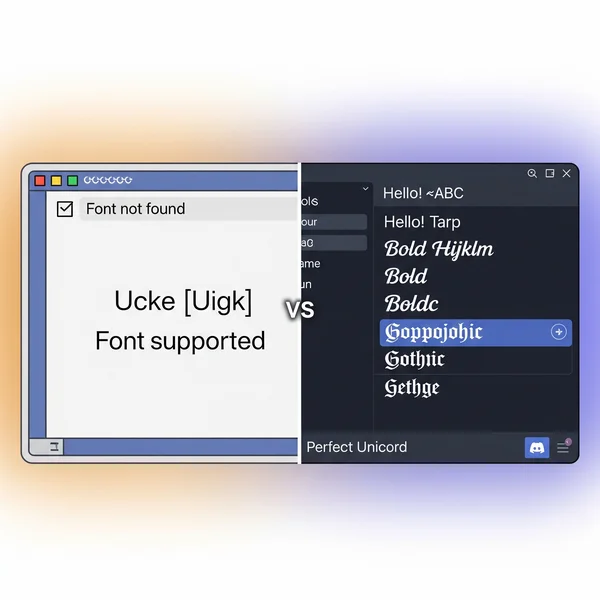
ما وراء الافتراضي: كيفية الحصول على خطوط مخصصة لدسكورد
إذن، إذا لم تتمكن من تثبيت الخطوط، فكيف تغير الخط على ديسكورد وتجعل نصك فريدًا بصريًا؟ يكمن الحل في الاستخدام الذكي لأحرف يونيكود والأدوات المتخصصة عبر الإنترنت.
سحر يونيكود: ليس خطوطًا، بل أحرف خاصة
كما ذكرنا، فإن "الخطوط المخصصة" التي تراها لدى الآخرين على ديسكورد ليست خطوطًا حقيقية بالمعنى التقليدي. إنها أحرف يونيكود خاصة. على سبيل المثال، بدلاً من حرف "A" العادي، قد تستخدم حرف يونيكود يبدو مثل "𝐀" (حرف A كبير غامق رياضي) أو "𝓐" (حرف A كبير بخط اليد رياضي). هذه الأحرف معروفة عالميًا، مما يعني أنها ستظهر بشكل صحيح لأي شخص على أي جهاز يدعم يونيكود - وهو تقريبًا كل الأجهزة الحديثة. هذه هي الطريقة التي تحقق بها خطوط أنيقة لدسكورد بدون أي متاعب تقنية.
استخدام مولد خطوط ديسكورد: أداتك سهلة التخصيص
هنا يحدث السحر وهنا يتألق مولد الخطوط القوي الخاص بنا! لإنشاء أنماط خطوط ديسكورد النصية هذه بسهولة، تحتاج إلى مولد خطوط ديسكورد مخصص. أداتنا عبر الإنترنت تبسط العملية بأكملها، مما يجعل من السهل للغاية على أي شخص إنشاء خطوط ديسكورد فريدة.
إليك مدى سهولة الحصول على خطوط ديسكورد رائعة:
- قم بزيارة صفحتنا الرئيسية: توجه إلى DiscordFont.org.
- اكتب نصك: أدخل النص المطلوب في مربع الإدخال. أثناء الكتابة، سترى مجموعة واسعة من الأنماط الفريدة التي يتم إنشاؤها في الوقت الفعلي.
- اختر أسلوبك: قم بالتمرير عبر مئات "الخطوط" - من الخطوط المزخرفة إلى الغامقة، والقوطية، والفقاعية، وحتى الخيارات المزينة بالرموز التعبيرية.
- انسخ والصق: ببساطة انقر على زر "نسخ" بجوار النمط المفضل لديك. يتم نسخ النص المُنشأ فورًا إلى حافظتك، جاهزًا للصق مباشرة في ديسكورد أو أي منصة اجتماعية أخرى.
إنه حقًا سهل إلى هذا الحد الحصول على خاصية نسخ ولصق خطوط ديسكورد! بجدية، حوّل النص العادي إلى شيء لافت للنظر في ثوانٍ. 🚀 لا تنزيلات، لا تثبيتات، مجرد حرية إبداعية خالصة. 😎
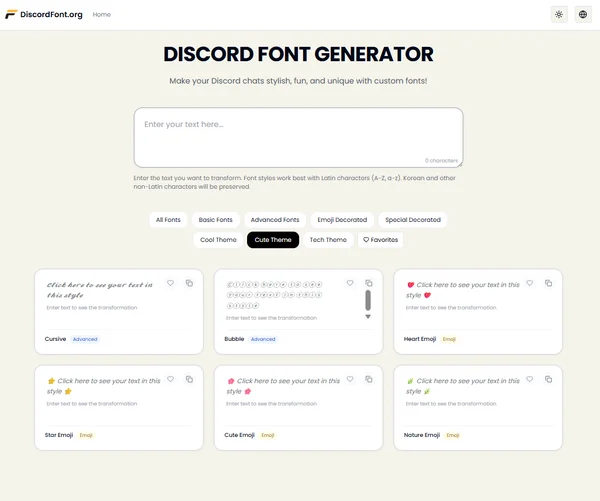
أين تستخدم نص ديسكورد الأنيق الخاص بك (في كل مكان!)
الآن بعد أن عرفت كيفية إنشاء خطوط ديسكورد مخصصة، دعنا نستكشف جميع الأماكن الرائعة التي يمكنك استخدامها فيها لتبرز بين الآخرين!
ارفع مستوى ملفك الشخصي على ديسكورد: الأسماء المستعارة و "عني"
ملفك الشخصي على ديسكورد هو هويتك الرقمية في المجتمع. لماذا تقبل بالنص العادي عندما يمكنك جعل خط اسم مستخدم ديسكورد أو قسم "عني" الخاص بك يبرز؟
- أسماء مستعارة فريدة: تميز في أي خادم باسم مستعار بخطوط أنيقة لدسكورد. تخيل اسمك بخط قوطي أو خط فقاعي مرح!
- "عني" إبداعي: قم بتخصيص وصف ملفك الشخصي بأنماط
نص ديسكوردمختلفة لعرض شخصيتك، أو ألعابك المفضلة، أو حالتك المزاجية الحالية.
جعل رسائلك تبرز في الدردشات والإعلانات
هل تريد أن تلاحظ رسائلك؟ سواء كنت تتحدث مع الأصدقاء أو تقوم بإعلان مهم، يمكن لخطوط ديسكورد المخصصة أن تزيد بشكل كبير من الظهور والمشاركة.
- إبراز المعلومات الرئيسية: استخدم
خطًا لـ ديسكوردغامقًا أو مزخرفًا للتأكيد على التفاصيل الحاسمة في إعلانات الخادم أو الرسائل المهمة. - إضافة شخصية إلى الدردشات: أرسل رسالة مرحة بخط فقاعي لطيف أو بيان درامي بأسلوب مشوش. يضيف طبقة إضافية من المرح والتعبير إلى محادثاتك. هذا مثالي لمن يبحث عن المرح والتسلية الذي يتطلع إلى مفاجأة الأصدقاء!
تخصيص الخادم الخاص بك: أسماء القنوات والأدوار
بالنسبة لمديري المجتمعات، فإن الجاذبية الجمالية والتنظيم الواضح أمران بالغا الأهمية. يمكن أن يؤدي استخدام خطوط فريدة في خادمك إلى تحويل مظهره وإحساسه، مما يجعله أكثر جاذبية للأعضاء.
- أسماء قنوات لافتة للنظر: اجعل قنواتك قابلة للتمييز بسهولة وجذابة بصريًا. تعلم كيفية إضافة خطوط إلى أسماء قنوات ديسكورد لإنشاء أقسام ذات طابع خاص مثل "🌿・دردشة عامة" أو "🎮・مركز الألعاب."
- أسماء أدوار مميزة: قم بتعيين خطوط ديسكورد ملفتة للنظر بصريًا لأدوار مختلفة، مما يجعلها تبرز في قائمة الأعضاء ويمنح خادمك لمسة احترافية وعلامة تجارية. هذا يساعد مدير المجتمع على إنشاء مساحة منظمة وجذابة بشكل جيد.
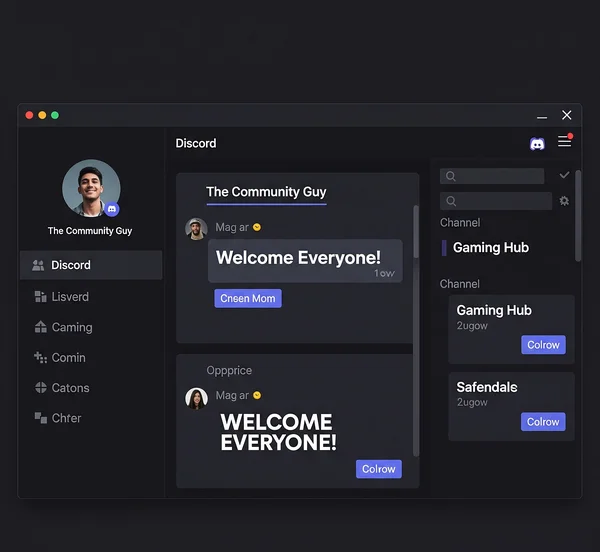
حوّل ديسكورد الخاص بك: حان وقت التخلص من الافتراضيات!
ديسكورد ليس مجرد تطبيق؛ إنه زاويتك الشخصية من الإنترنت للتواصل والتعبير. فلماذا تكتفي بالنص العادي بينما يمكنك تحويل كل رسالة إلى تحفة فنية مصغرة؟ التخصيص باستخدام خطوط ديسكورد فريدة لا يتعلق فقط بالظهور بشكل رائع - بل يتعلق بالمرح والتعبير عن أسلوبك الخاص على الإنترنت حقًا!
سواء كنت مراهقًا مبدعًا تتطلع إلى جعل ملفك الشخصي يبرز، أو مدير مجتمع يهدف إلى تجميل خادمك، أو مجرد شخص يستمتع بإضافة لمسة من المرح إلى دردشاته، فإن مولد خطوط ديسكورد الخاص بنا هو أداتك النهائية. إنها سريعة ومجانية وسهلة الاستخدام بشكل لا يصدق. توقف عن الاندماج وابدأ في التميز. هل أنت مستعد لتحويل تجربة ديسكورد الخاصة بك؟ أنشئ خطوطك الفريدة اليوم وأطلق العنان لفنانك الداخلي!
أسئلة شائعة حول خطوط ديسكورد
ما الخط الذي يستخدمه ديسكورد افتراضيًا؟
يستخدم ديسكورد بشكل أساسي Noto Sans و Uni Sans لواجهة المستخدم ونصوص الدردشة الخاصة به. تضمن هذه الخيارات إمكانية القراءة والتوافق الواسع عبر مختلف الأجهزة وأنظمة التشغيل.
كيف يمكنني تغيير الخط على ديسكورد؟
لا يمكنك "تثبيت" أو تغيير الخط على ديسكورد مباشرة بالمعنى التقليدي، حيث يستخدم ديسكورد خطوط النظام للعرض. ومع ذلك، يمكنك استخدام مولد خطوط ديسكورد لإنشاء أنماط نصية فريدة باستخدام أحرف يونيكود. ببساطة اكتب نصك، اختر نمطًا، وانسخه والصقه في ديسكورد.
هل يمكنني جعل الخط كبيرًا في رسائل ديسكورد؟
يوفر تنسيق ماركداون الأصلي لدسكورد تغييرات محدودة في الحجم. للحصول على خط كبير في رسائل ديسكورد أو تحسينات بصرية أخرى، ستحتاج إلى استخدام أحرف يونيكود محددة مصممة لتبدو أكبر أو مزخرفة. يقدم مولد خطوط ديسكورد الخاص بنا DiscordFont.org أنماط نصية متنوعة يمكن أن تعطي انطباعًا بأن النص أكبر أو أكثر بروزًا.
كيف أغير حجم الخط في ديسكورد؟
تتم إدارة إعدادات حجم الخط الأساسية لدسكورد داخل "إعدادات المستخدم" للتطبيق تحت "المظهر"، حيث يمكنك ضبط تحجيم خط الدردشة العام. للحصول على نص محدد يبدو أكبر أو أصغر داخل الرسالة، فإنك تقتصر على ماركداون ديسكورد (مثل استخدام # للعناوين) أو عن طريق نسخ خطوط ديسكورد نسخ ولصق الأنماط من مولد يحاكي الأحرف الأكبر حجمًا باستخدام يونيكود.
كيف أضيف خطوطًا إلى أسماء قنوات ديسكورد؟
لإضافة خطوط إلى أسماء قنوات ديسكورد، ستحتاج إلى استخدام مولد نصوص يونيكود. انتقل إلى DiscordFont.org، واكتب اسم القناة المطلوب، واختر خطًا أنيقًا لدسكورد من الخيارات المُنشأة، ثم انسخه والصقه في إعدادات القناة الخاصة بك على ديسكورد. هذا يجعل قنوات خادمك مميزة بصريًا ومرتبة.